5 Helpful Resources for Designers
Apr 28, 2021 8800 seen
Looking for design resources for your next project? To save you time, we’ve created the best resources that include stock images, icons, color palettes, fonts, and more.
Adobe Color CC
Adobe Color helps you choose harmonious and appropriate color combinations for your design projects. It is integrated right into Photoshop as an extension that allows you to create, save and access your color themes. Moreover, you can also explore public color themes available in Adobe Color and filter them in many ways. Once you find a theme you like, you can edit it and save it in your themes.
Besides, the extension is available Adobe Illustrator, Adobe InDesign, and Adobe After Effects. Themes saved in Creative Cloud Libraries from these desktop apps, mobile apps like Capture, or through the Adobe Color website are easily accessible in Photoshop.
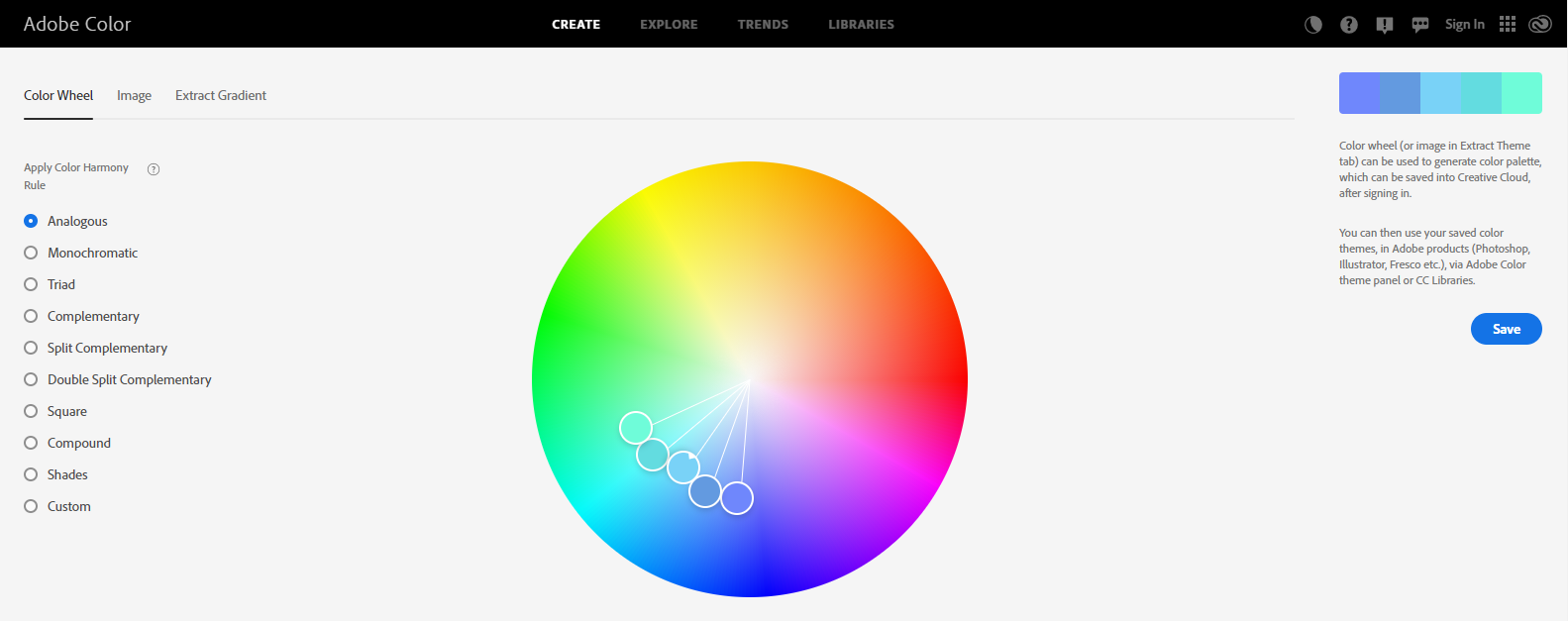
Lorem Ipsum
Lorem ipsum is the name of a common type of placeholder text. Also known as filler or dummy text, this is simply a copy that serves to fill a space without actually saying anything meaningful. Lorem Ipsum generator is a plugin by Emmet, a toolkit for web developers. After installation type Lorem or Ipsum, this will generate a 30-words dummy text, split into a few sentences. You can also use it inside repeated elements for creation tags, that are filled with completely random.

Unsplash
Unsplash is a great free stock photo resource, which contains more than 850,000 high-resolution images. Each photo is sourced from a talented community of photographers and media creators on the site. Here you can find a large collection of free high-resolution photos. In addition, the images of Unsplash are surely better than any paid stock photo service you’ll find. Besides, with businesses like Squarespace, and Medium leveraging their free stock photos, you will be in good company.
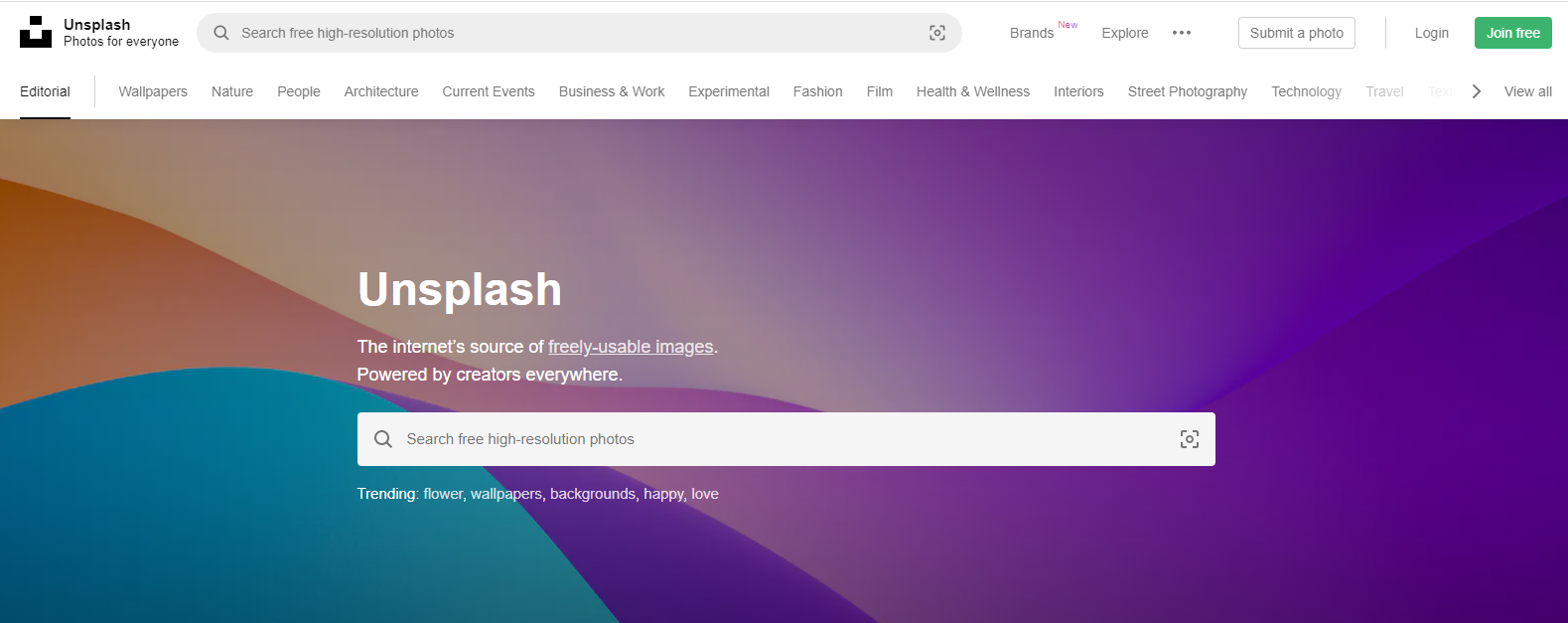
Freepik
Freepik is an excellent source for free vectors, icons, PSDs, and photos. The platform uploads over 80 000 exclusive free resources every month. This is one of those tools, which might get you on your feet. Their website is packed with usable design tools and resources. All elements are designed by Freepik’s team or the community of graphic designers and vector artists. The only “catch” is that you have to attribute images to Freepik. Whether you need something for the background or a quick start to projects, these resources can be valuable.
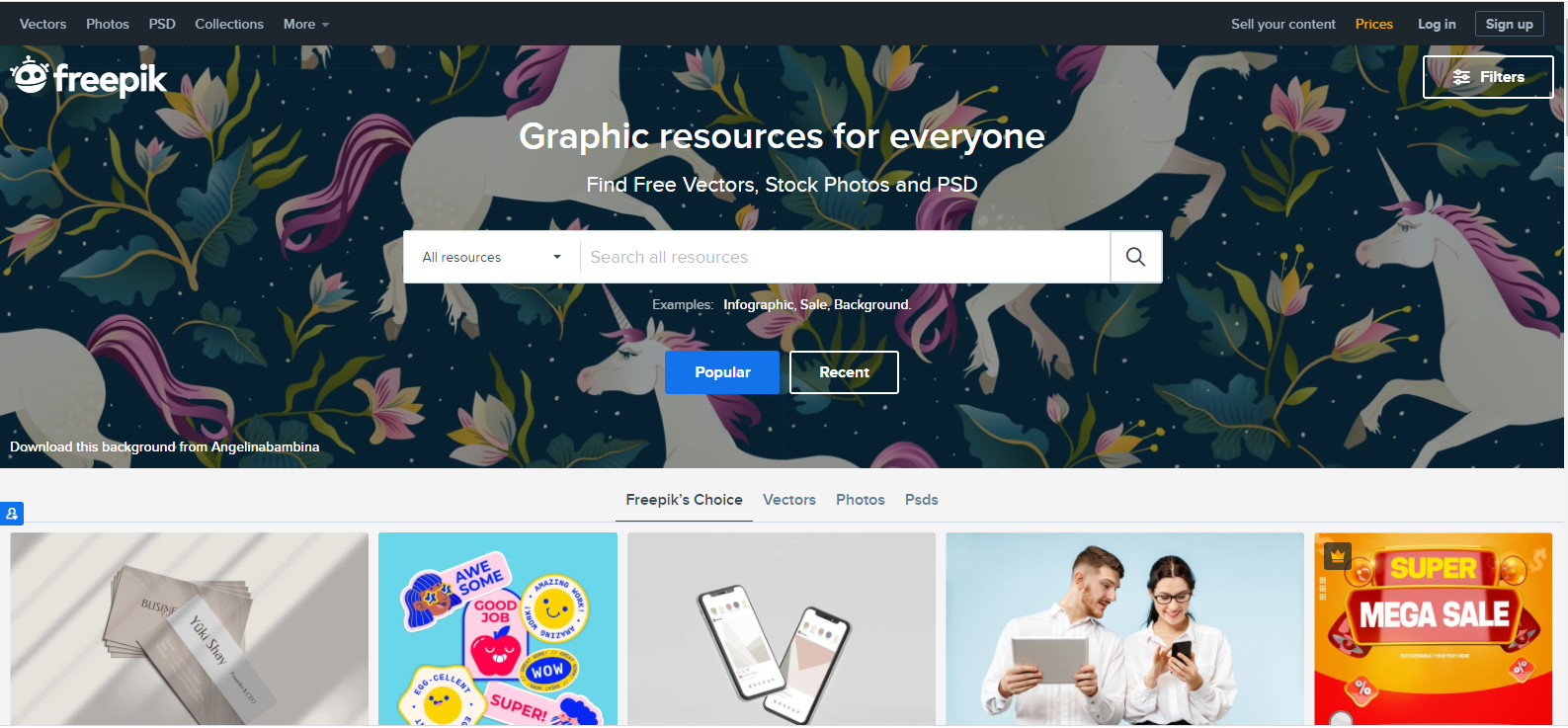
Flaticon
If you need icons for your project, then Flaticon is the place to go. Flaticon is simple to navigate, the user interface is good and clear, also it provides a huge library of icons and icon-packs.
The library itself provides icons in various styles, flat, and color. This is a big plus considering you have to match the icons to your project. Moreover, Flaticon has a built-in editor that allows you to make changes to the appearance of the icons. After editing you can download the icon in various popular file formats such as PNG, SVG, EPS, and PSD, or save them to your collections for later use. Besides, there is also a free pattern creator where you can use icons to create the most intricate patterns.
![]()
Related Tutorials


