7 Best Tools For Python Developers
Nov 24, 2021 11581 seen
Python Programming Language
Python, as it is known today, is one of the simplest programming languages to learn and thus one of the most popular. Python has a large community that contributes to the development of a number of useful tools that can be used within the Python environment to accomplish tasks that would otherwise require hundreds, if not thousands, of lines of code.
Python developers are concerned that PyCharm is winning the popularity competition, with Visual Studio Code coming in second. But since IDEs and editors are highly specialized, these two may not suit your individual needs. We've prepared a detailed list of options to help you make the tough choices between multiple editors, with an emphasis on cross-platform.
1. PyCharm

Free or Paid: PyCharm has a free community version, but the full pro version is paid. Free trial available. There is a PyCharm Educational Edition for students.
System compatibility: Windows, macOS, Linux
Description and functions. PyCharm, developed by JetBrains, is a comprehensive, integrated development environment for Python.
PyCharm brings all Python tools together in one place. This tool suggests:
-
intelligent code editor,
-
navigation and refactoring tools,
-
debugger,
-
test runner.
It also allows code validation and VCS support. PyCharm Code Review is a cutting-edge Python IDE that makes it much more difficult to introduce preventable errors through static code analysis and run-time code analysis.
The paid version additionally offers:
-
Python profiler
-
remote development
-
database tools
-
web development assistance
-
scientific instruments
2. Visual Studio Code
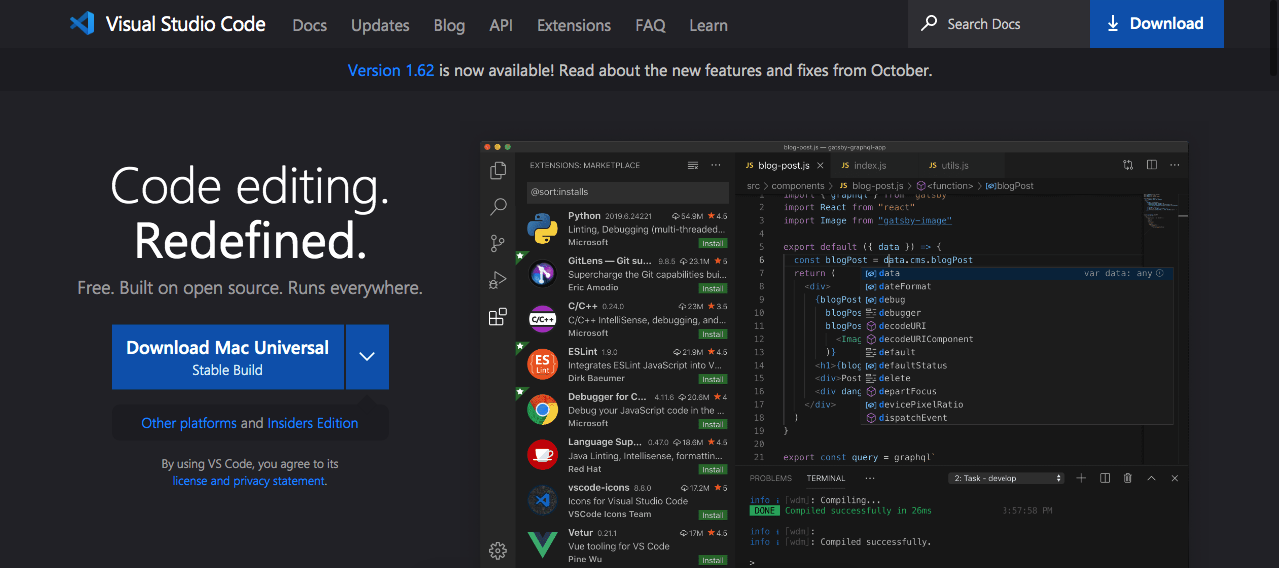
Free or Paid: Visual Studio Code is free to download with open source and free binaries.
System compatibility: Windows, macOS, Linux
Description and Features: Microsoft's Visual Studio Code is a full-featured code editor. Although it has many premium features and is customizable, it has a clean and simple user interface, and installing new extensions is very easy.
Visual Studio Code provides:
-
syntax highlighting
-
matching parentheses
-
automatic indent
-
box-selection
-
Built-in IntelliSense code completion support
-
The rich understanding of semantic code and navigation
-
code refactoring tools
-
debugger.
Visual Studio Code is known for its innovative features such as Live Share that allow actual pair programming to be done remotely. Its unique architecture has also enabled Microsoft to build a cloud service based on it, allowing you to use VS Code features wherever you are.
Visual Studio Code is extensible and customizable, allowing you to add new features and connect to new services.
Use it if: you need a light and fast editor with a simple interface and customization options. VSC has some unique features like Live Share mentioned above that you might find helpful!
3. Sublime Text
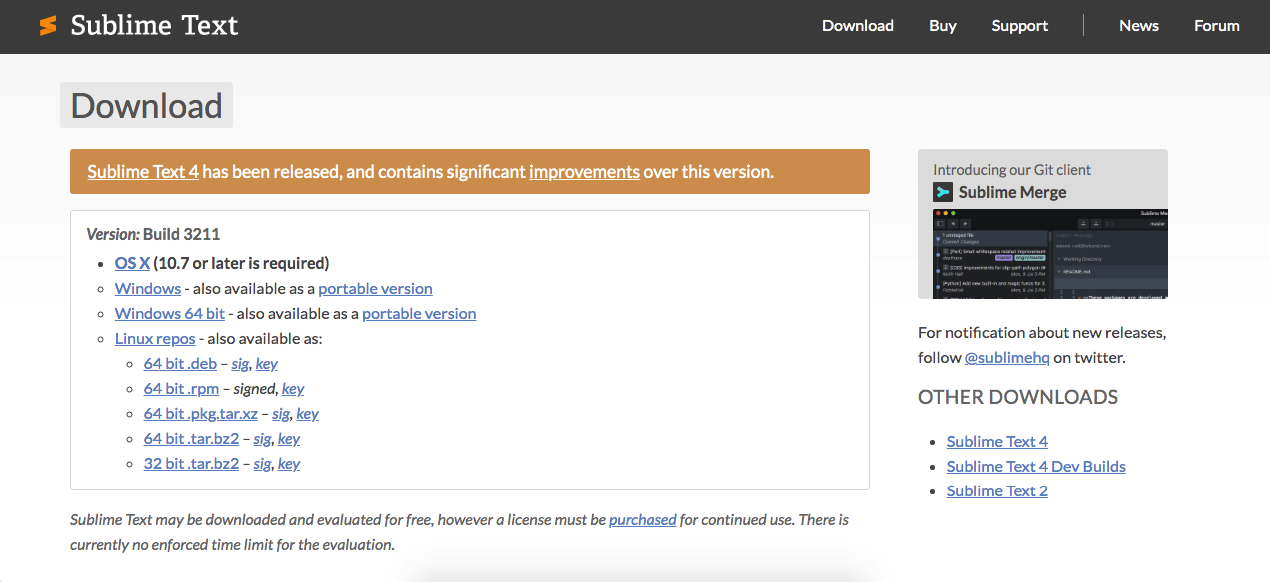
Free or Paid: Sublime Text is shareware (you can download and evaluate it for free, but you need to purchase a license for further use).
System compatibility: Windows, macOS, Linux
Sublime Text is a lightweight cross-platform code editor known for its simplicity, speed, and ease of customization.
-
Sublime Text offers:
-
separate editing,
-
syntax highlighting,
-
autocomplete,
-
the palette of commands,
Sublime Text includes a robust Python API for easy customization with tools and packages.
4. Vim
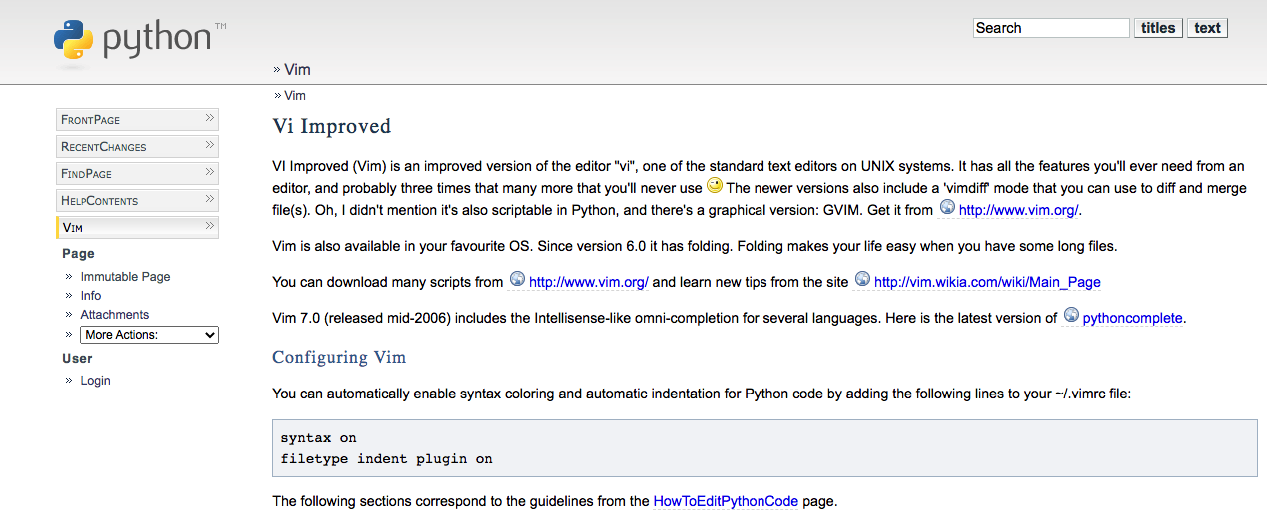
Free or Paid: Vim is entirely free and open source.
System compatibility: macOS, Windows, Linux
Description and Features: Vim is an extensible terminal editor.
Vim is all it takes to get set up, and, as the official website says, "it won't hold your hand." Although its threshold of entry is not the lowest, your preparations will pay off. Vim is fast, efficient and 100% suited to your needs.
Essentially, Vim is a text editor equipped with all the features you need to make your code easier to write. It:
-
highlights syntax,
-
indicates errors,
-
searches for syntax matches,
-
offers code completion.
Vim is known for its simple commands, but to use this feature effectively, you need to "start insert mode to enter text and return to normal mode to execute commands." It can take some time to get used to this "split" model. But in the end, it makes your work faster, since you can hold the keyboard with both hands!
The reason Vim is so popular with Python developers is that it is highly customizable. It offers many different extensions and plugins.
Use it if you are a seasoned developer, and you know what you want or have time to read a lot of tutorials.
5. Atom
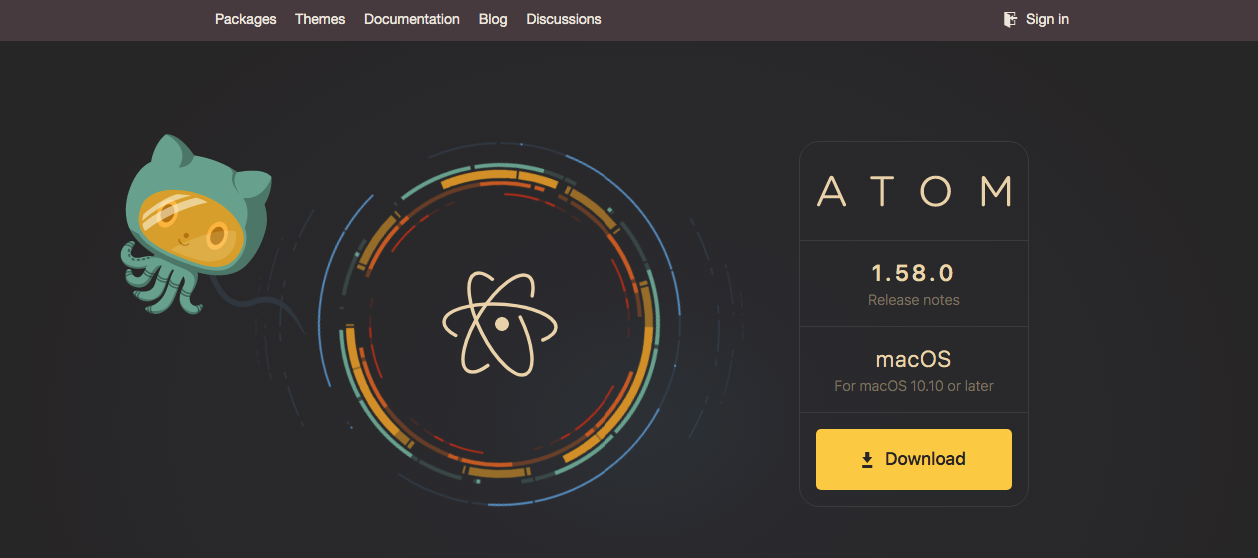
Free or paid: Atom is a free and open-source tool.
System compatibility: Windows, macOS, Linux
Description and Features: Atom is an open-source text editor known for its simple interface and highly customizable capabilities. It is available for download on a dedicated GitHub and welcomes user-generated content.
Atom advertises itself as hacked. It even includes bundles of IDE-like features for a complete experience.
The text editor itself offers:
-
smart autocomplete,
-
several panels,
-
built-in package manager,
-
file system browser,
-
search and replace function,
-
the ability to work with Git and Github directly from Atom,
-
the ability to share your workspace with others in real-time.
The biggest strength of Atom is the variety of packages that can perfectly match the editor to your needs. It offers many themes that are easy to customize and style. This way, you can set up a Python-friendly environment for yourself, complete with the features you require.
6. Jupyter Notebook

Free or for a fee: Jupyter Notebook is open source and free.
Windows, macOS, Linux, and Cloud Hosted Instances are all supported.
Description and Features: Jupyter Notebook is an open-source web application that supports multiple programming languages.
Jupyter Notebook lets you create and publish live code, equations, visualizations, and narrative text documents. Its uses include:
-
data cleaning and transformation,
-
Numerical Simulation
-
statistical modeling
-
data visualization
-
machine learning
There are several Jupyter-like platforms that you can access through the web browser without any setup on your machine. Azure Notebooks, Google Colab, and Watson Studio Cloud are examples of these.
Fun fact: some of our articles even started as Jupyter Notebook files!
7. Eclipse + PyDev + LiClipse
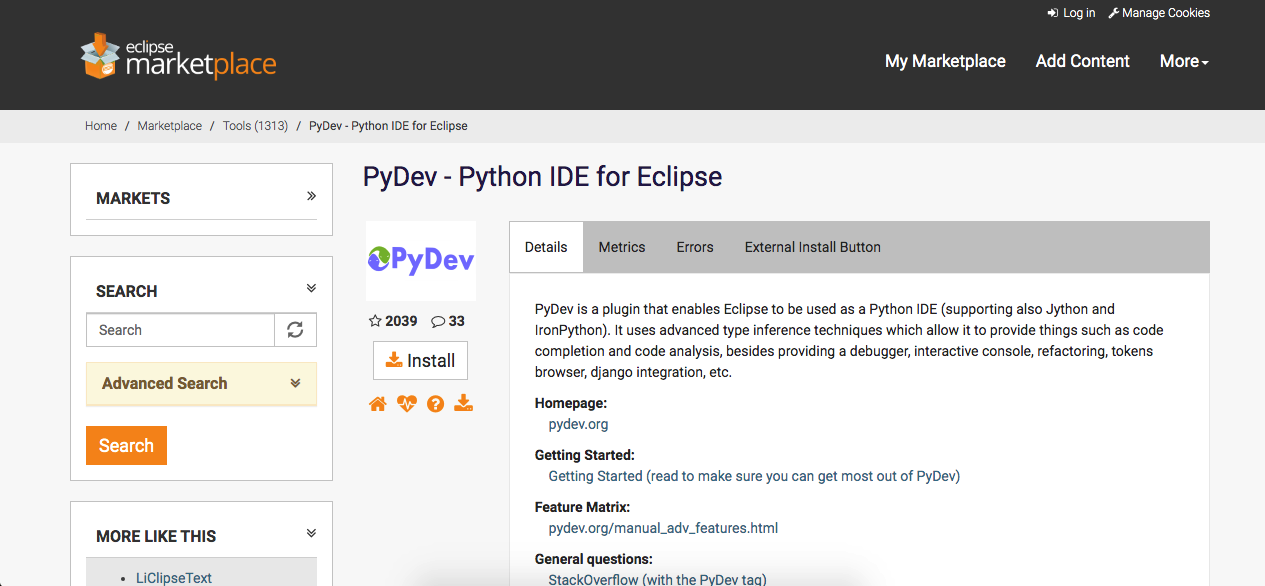
Free or Paid: Eclipse, PyDev, and LiClipse are free and open source.
System compatibility: Windows, macOS, Linux
Description and Features: The Eclipse IDE, developed by the Eclipse Foundation, is famous. Although it is primarily used for Java, it is ideal for Python development in conjunction with PyDev. It is highly recommended that users also install LiClipse for optimal performance.
PyDev is a Python, Jython, and IronPython development tool. It includes a code editor, navigation and refactoring tools, and a debugger.
It also includes an interactive console as well as tools for code completion, analysis, and coverage.
Thanks to LiClipse, PyDev supports other programming and template languages such as Django Templates, Mako, RST, C ++, CoffeeScript, Dart, HTML, JavaScript, CSS, and others.
Use it when you need a complete open-source IDE that can help improve the quality of your code, regardless of the programming language you use.


