Converting Images Into a 3D Model: Best Practices
Mar 13, 2022 18543 seen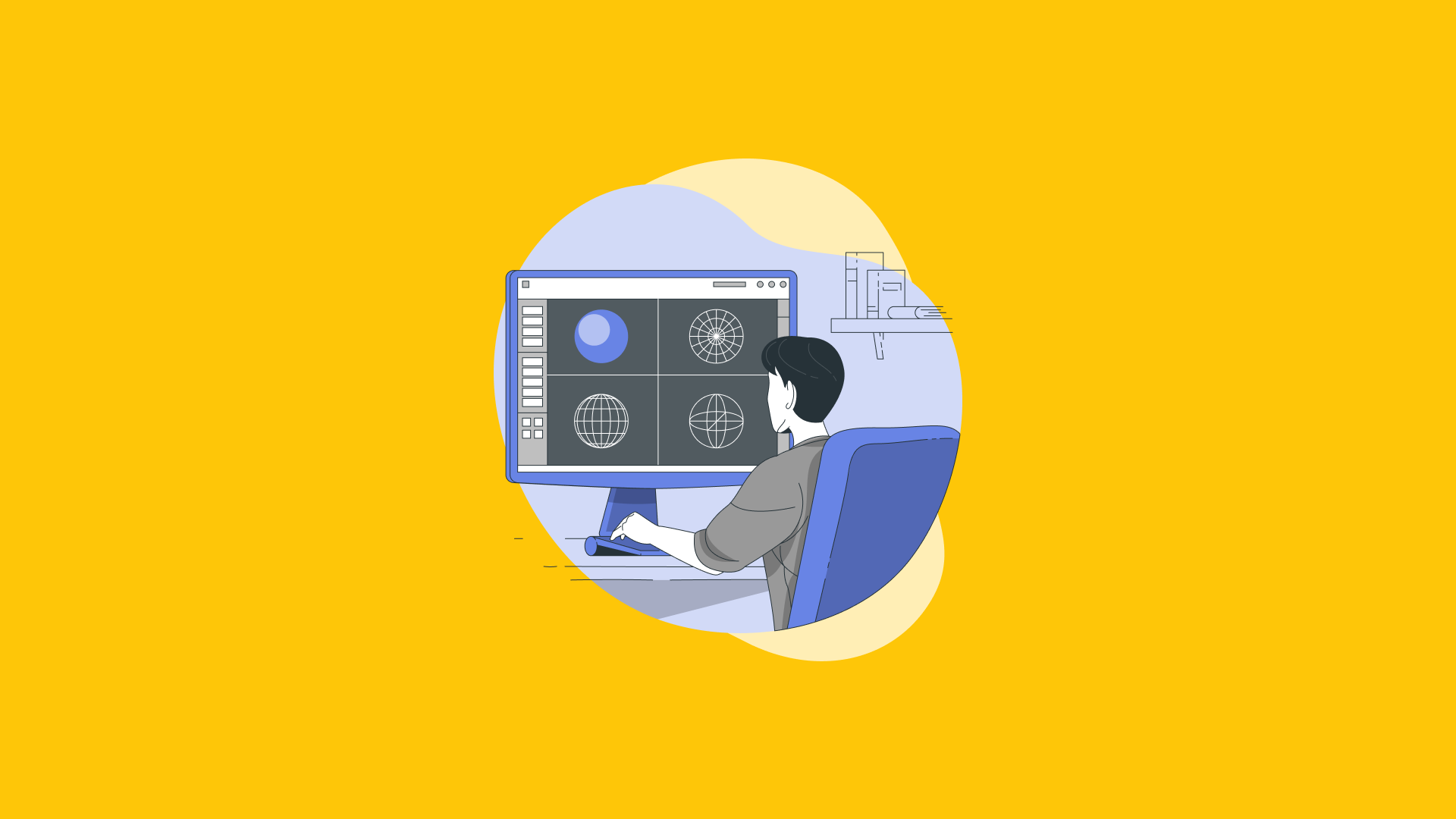
What Are 3D Images?

Some images are intentionally two-dimensional. Height, width, and depth are all visible in a three-dimensional image (or 3D). The height and width of a two-dimensional image are the same, but there is no depth. Consider the international symbols that indicate which door leads to a restroom. The symbols are designed to be easily recognized at a glance. As a result, they only use the most fundamental shapes.
One of the primary distinctions between 2D and 3D graphics is: 2D graphics are excellent for quickly communicating something simple. 3D graphics tell a more complicated story, but they must carry more information.
There are numerous methods for converting an image into a 3D model, ranging from doing it yourself to hiring a professional 3D artist. In this guide, we've listed all of the different ways you can convert your images into 3D models based on your budget, skill level, and overall project goal.
Converting an Image into a 3D Model

Specialized software is the crucial stepping stone in converting a flat image to a 3D mesh ready to send to a 3D printer. In this article, we've suggested three programs. There are others, but these are our favorites. They all have their learning curve that will require you to become acquainted with the program's intricacies. Few allow you to start the ball rolling right away. However, it is worthwhile to set aside some time to learn the program before diving into your project. If you want to convert 2D images to 3D without putting in a lot of effort, dozens of free tools are available on the internet. Most of them add the binocular disparity depth cue to digital images to create a 3D illusion in the brain.
We've compiled a list of some of the best tools for quickly converting your images to 3D. Because we focused on lightweight applications, the accuracy, and details of the resulting image may be imperfect.
3D Shade
3D Shade allows you to turn 2D images into quasi-3D renderings. It calculates color intensities in the image and creates false-height relief with an accurate perspective using proprietary algorithms. The program has a straightforward interface with enough information to show you how to create 3D images. It only works with BMP and JPG image formats, though.
Meshroom
In the mainstream media, photogrammetric programs are increasingly being used to create facial reconstructions from archaeological digs. Meshroom is an open-source 3D reconstruction software that uses the photogrammetric AliceVision framework. While the program is costly in terms of what is needed to create the mesh in the first place, it is free to use and open source. This means that if you have the necessary knowledge, you can further refine it to meet your requirements.
Image to Lithophane
A lithophane is a photo that has been 'carved' into thin translucent porcelain (ceramic material), with the contents revealed by a backlight. Humans have been using lithophanes since the 1800s, though they haven't always been 3D printed. You can use this tool to convert any image into lithophane. Before downloading the final STL file, you can choose from six different shapes and views of the model.
Blender
Blender is one of the most well-known 3D modeling applications available. Its powerful rendering engine, which hobbyists have used by commercial entities, and professionals alike, is gaining in popularity and remains a firm favorite among 3D modelers to learn. Blender includes many tools, such as sculpting, frequently sold separately by other programs. Painting, animation, and 2D/3D combinations are also possible.
Embossify
Embossify is a web-based design tool that converts images into 3D STL files that can be used for 3D printing or CNC routing. It pixel-by-pixel tessellates the image file until a complete topographic model of the image brightness is generated.
The tool provides free low-resolution renderings, and if you have multiple images to process, you will be charged less for high-resolution rendering.
Smoothie-3D
Smoothie-3D was one of the first widely available image converter tools, and it's still available for free and online. You can upload an image and outline it with the tools provided. The program then creates a 3D render based on the outlined image, which can be saved as an OBJ or STL file for use with a slicer. Details on asymmetrical images may be lost during tracing, so symmetrical images are recommended.
Smoothie-3D allows you to morph the image into predetermined shapes like cones, cylinders, and more, in addition to tracing an outline to create a 3D image. You can even rotate the camera to see how the image appears from different perspectives.
Selva3D
Selva3D is a relative newcomer to the image conversion scene. Rather than relying on user-drawn parameters like Smoothie-3D, it automatically traces out a 3D design based on a few manageable settings.
It has two main options: Logos, designs with more contrast and fewer colors, and Photographs, which are for real-life photographs. A standard STL file can be downloaded for free, or a higher-quality version can be purchased for a small fee. You can adjust the model's height and threshold (including or excluding parts of your image from the conversion) from within the site.


