How To Choose The Right AI-Powered Image Editor For You
May 31, 2024 7608 seen
Introduction
A few days ago, I faced the problem of finding the right photo editor with all the features I searched for. After searching for a good hour, I had an idea to write a blog with AI-powered image editors to help people find what they are looking for in no time! So let's get started! We will highlight their unique features and benefits.
Adobe Photoshop with Sensei AI
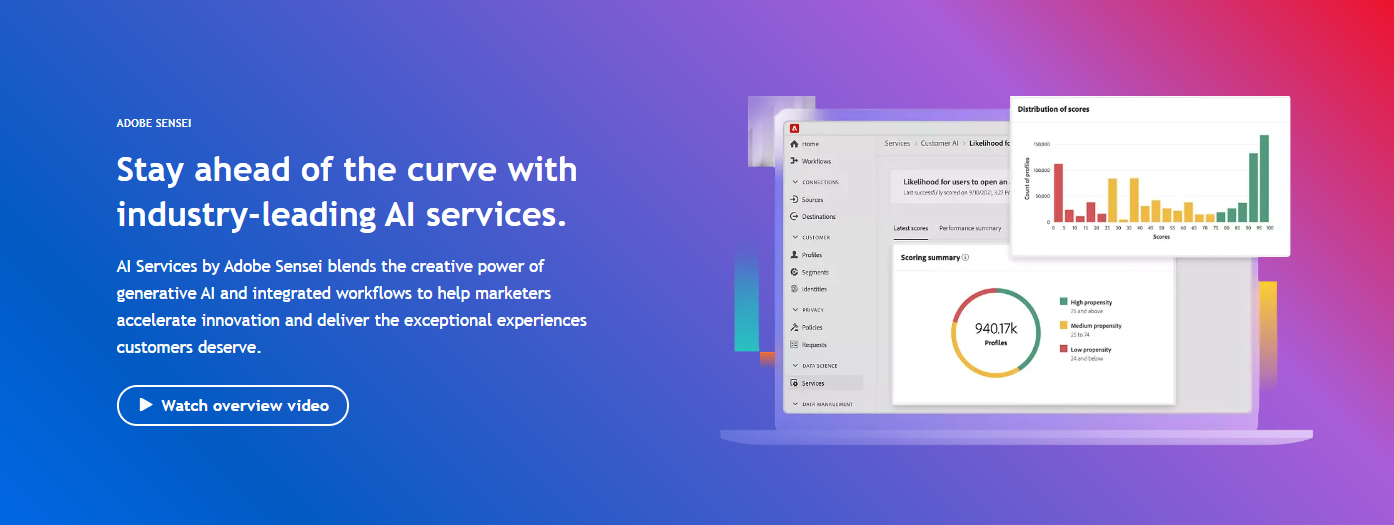
Adobe Sensei is Adobe's Artificial Intelligence and Machine Learning technology used throughout the Adobe platform, including Adobe Experience Cloud, Creative Cloud, and Document Cloud.
Key Features:
-
Auto-Selection: Automatically selects subjects in images with high precision.
-
Content-Aware Fill: Removes unwanted objects and fills in the gaps seamlessly.
-
Neural Filters: Applies various filters for skin smoothing, style transfer, and more.
-
Sky Replacement: Automatically replaces the sky in images with a single click.
Benefits:
Adobe Sensei streamlines the editing process, allowing quick and accurate adjustments that typically require manual intervention.
Luminar AI
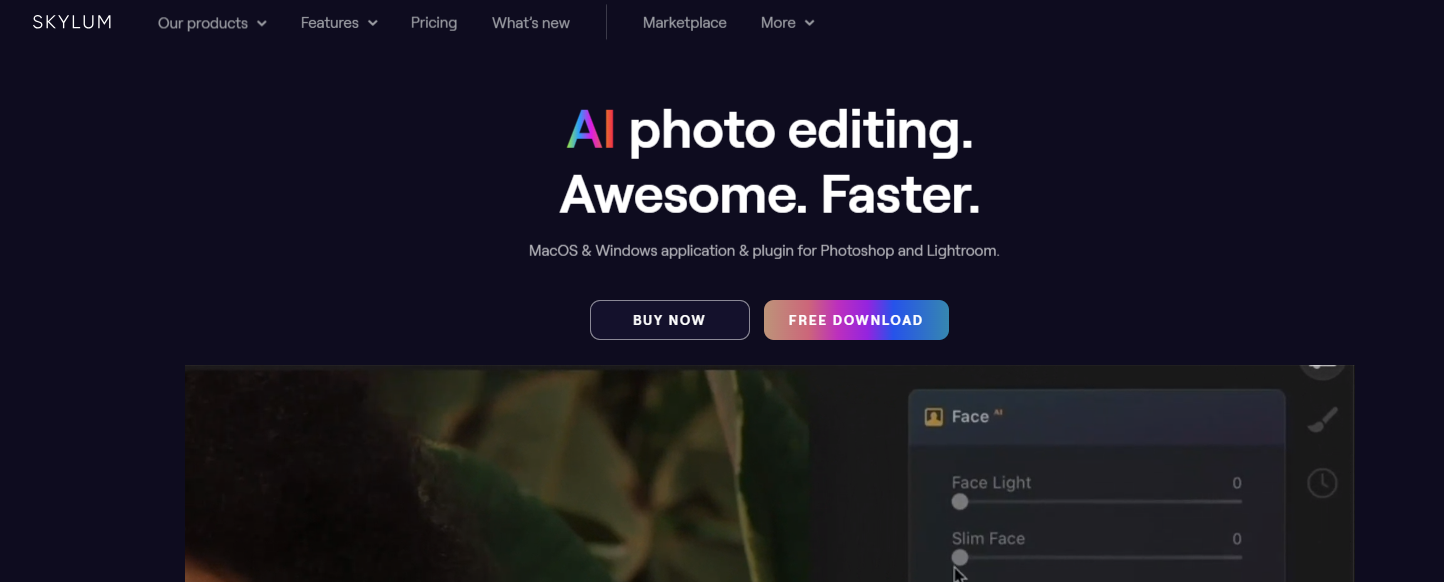
Luminar AI is designed specifically to leverage AI for photo editing, offering a user-friendly interface with powerful editing tools. Luminar AI performs the same modifications that an experienced photo editor would in a fraction of the time, all from a simple, user-friendly interface. Luminar can apply high-quality adjustments to specific regions of an image (such as the lips or the sky) using a set of predefined templates thanks to its AI.
Key Features:
-
AI Sky Enhancer: Automatically detects and enhances skies in photos.
-
AI Structure: Enhances details in images without affecting human subjects.
-
Portrait Bokeh AI: Creates realistic bokeh effects in portraits.
-
Body AI and Face AI: Adjusts body and face features for portrait retouching.
Benefits:
Luminar AI simplifies complex edits, making it accessible to professional photographers and hobbyists.
Fotor
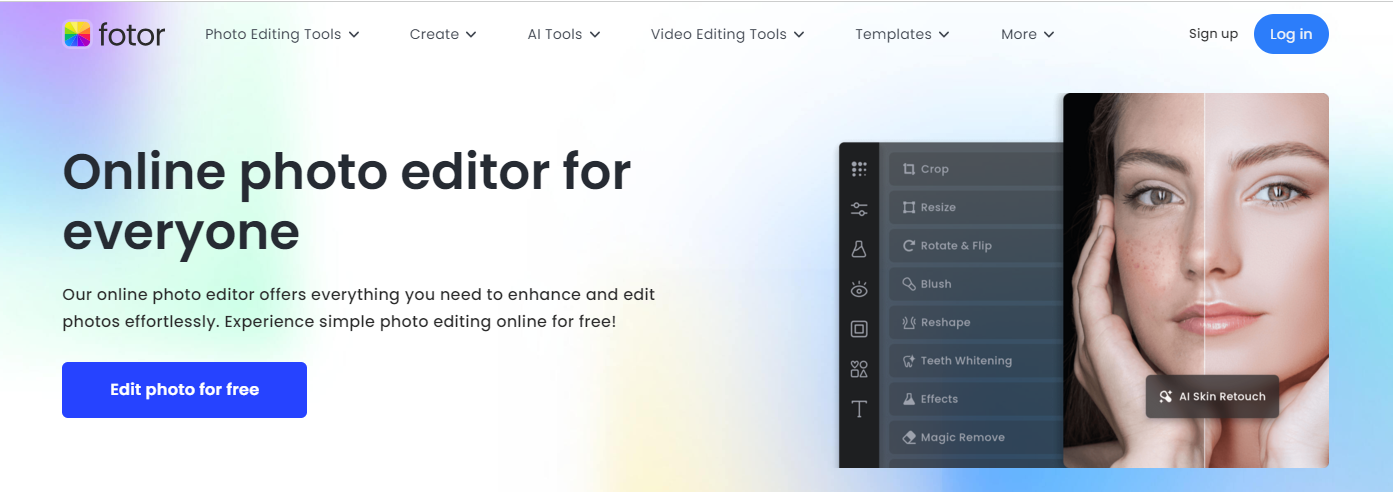
Many features in Fotor's picture editor, powered by Artificial Intelligence technology, can cover all of your photo editing needs in seconds, including One-Tap Enhance, AI Magic Remove, AI Retouch, AI Background Remove, AI Enlarge, and so on.
Key Features:
-
One-Tap Enhance: Automatically improves image quality with a single tap.
-
AI Portrait Retouching: Smooths skin, removes blemishes, and enhances facial features.
-
Background Remover: Automatically removes backgrounds from images.
-
AI Scene Detection: Adjusts settings based on detected scenes for optimal results.
Benefits:
Fotor's AI-driven features provide quick and efficient editing solutions, making it suitable for casual users and professionals.
Artbreeder
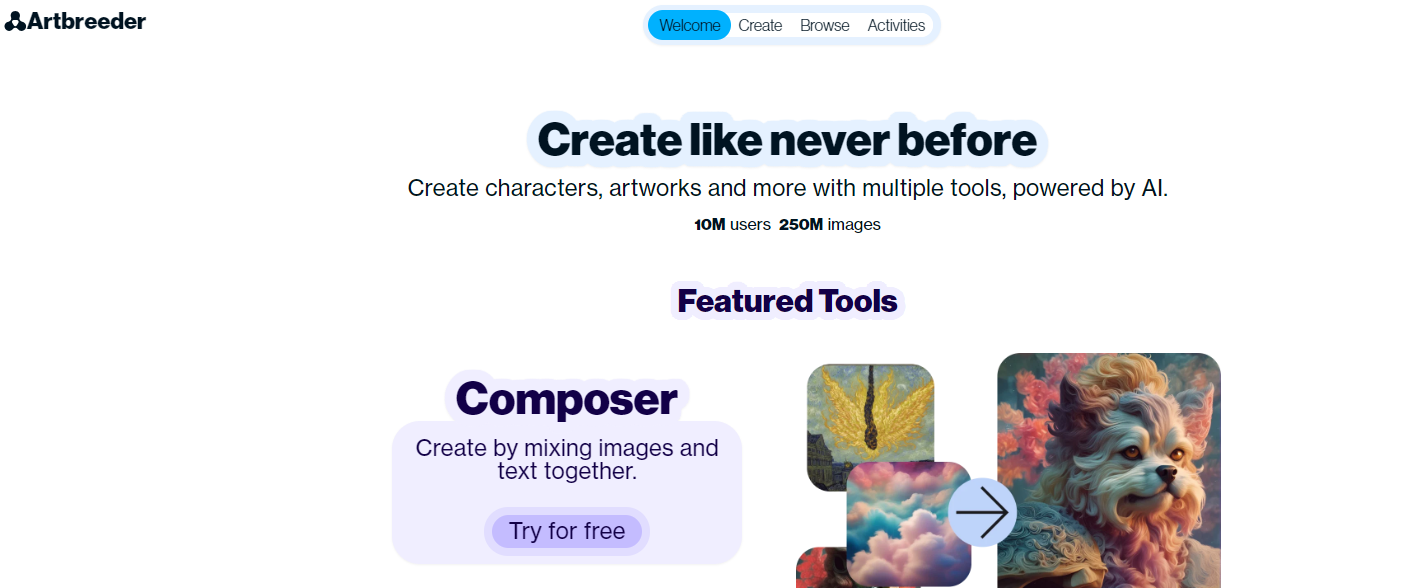
Artbreeder is a collaborative platform that allows users to explore and remix AI-generated images to create new and distinctive artworks. By blending and morphing existing photos, users can create an endless number of variations and styles, encouraging a culture of creative experimentation and collaboration.
Key Features:
-
Image Breeding: Combines features from different images to create unique results.
-
Customizable Parameters: Allows users to adjust parameters such as age, gender, and more.
-
High-Resolution Exports: Exports edited images in high resolution.
Benefits:
Artbreeder offers an experimental image creation and editing approach, encouraging creativity and exploration.


