Top 10 Code Editors 2024: Programming Tips
Apr 01, 2024 15995 seen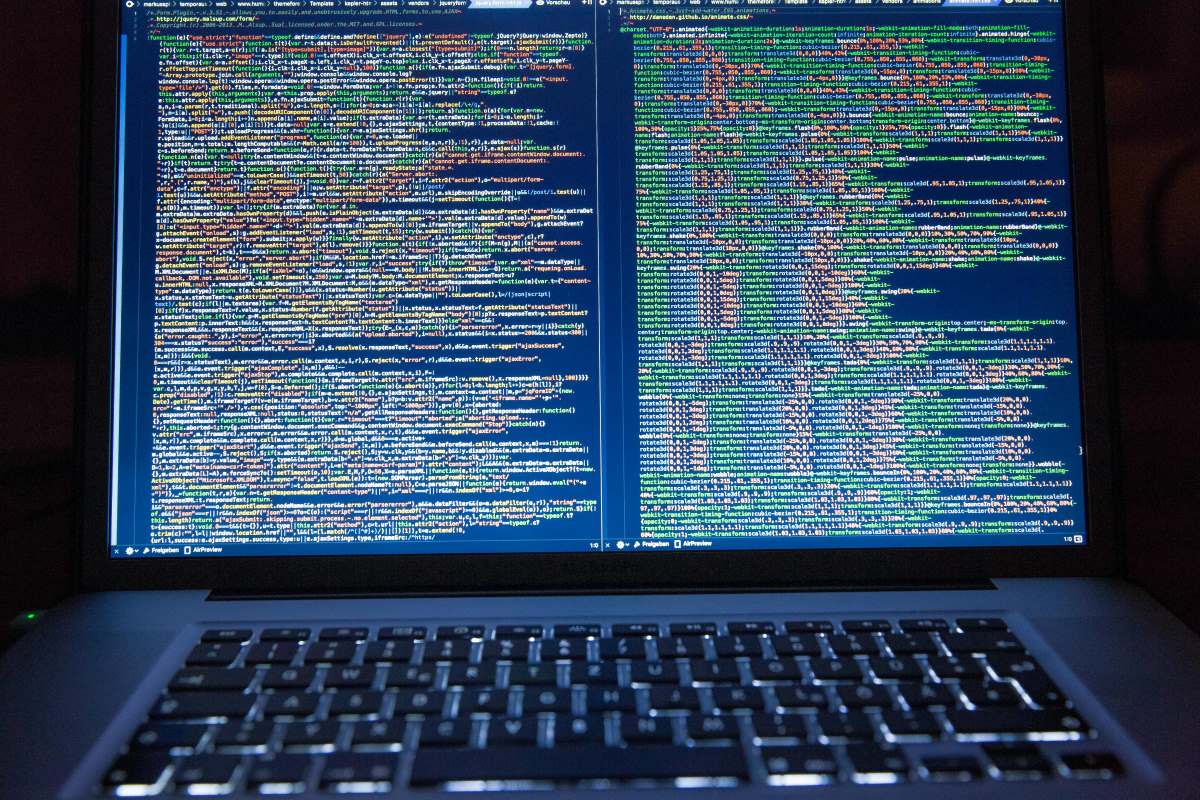
Code Editors and Why To Use Them
Today, I decided to discuss a very important topic in the coding process: cod editors. Below you will find the list of top 10 code editors that will help with your work process to write error-free code. Whether you're a beginner or an experienced coder, having a good code editor can make a huge difference in your workflow. We all know from our own experience that choosing the right tool is an essential step for developers to streamline their coding process and improve productivity.
Plenty of code editors are available to suit different programming preferences, from Visual Studio Code and Sublime Text to specialized editors like Vim and Atom. Effectively using these tools, your coding skills and produce high-quality software solutions.
Let's dig deeper into the list so you can decide which tool suits you the best.
Visual Studio Code
Visual Studio Code, developed by Microsoft, has emerged as one of the most popular and widely used code editors among developers. Its robust feature set, including IntelliSense code completion, debugging support, and extensive extension marketplace, makes it a favorite among programmers across various domains. With built-in Git integration and support for numerous programming languages and frameworks, VS Code offers unparalleled versatility and customization options.
Sublime Text
Sublime Text is renowned for its speed, simplicity, and sleek user interface. It boasts many features, such as multiple selections, a command palette, and powerful customizability through plugins and packages. Despite being a lightweight editor, Sublime Text packs a punch with its performance and responsiveness, making it a preferred choice for many developers seeking a fast and efficient coding environment.
Atom
Atom, developed by GitHub, is an open-source code editor known for its hackability and extensibility. Powered by web technologies such as HTML, CSS, and JavaScript, Atom offers a highly customizable interface and a vast library of packages for extending functionality. With features like Teletype for real-time collaboration and built-in Git integration, Atom provides a modern and collaborative coding experience for developers.
JetBrains IntelliJ IDEA
IntelliJ IDEA, developed by JetBrains, is a feature-rich integrated development environment (IDE) tailored specifically for Java development. Its intelligent code assistance, refactorings, and deep integration with popular frameworks like Spring and Hibernate make it indispensable for Java developers. With support for other languages such as Kotlin, Scala, and Groovy, IntelliJ IDEA offers a comprehensive solution for diverse development needs.
Emacs
Emacs, a powerful and extensible text editor, has been a mainstay in the developer community for decades. Known for its steep learning curve and unparalleled customization capabilities, Emacs provides a highly personalized coding experience for advanced users. With a vast ecosystem of packages and modes, Emacs can be adapted to suit virtually any programming task, making it a favorite among seasoned developers who value flexibility and control.
Vim
Vim, short for "Vi Improved," is a highly configurable and efficient text editor favored by many developers for its speed and productivity-enhancing features. Based on the classic Vi editor, Vim offers modal editing, extensive keyboard shortcuts, and a robust plugin system for extending functionality. Despite its initial learning curve, mastering Vim can greatly boost coding efficiency and workflow optimization for experienced users.
Notepad++
Notepad++ is a free and open-source code editor for Windows, renowned for its simplicity, speed, and versatility. With features like syntax highlighting, auto-completion, and multi-view support, Notepad++ provides a lightweight yet powerful editing environment for various programming languages. Its extensive plugin architecture further enhances functionality, making it a popular choice among Windows users seeking a fast and reliable code editor.
Brackets
Brackets, developed by Adobe, is a modern and lightweight code editor focused on web development. Built using web technologies like HTML, CSS, and JavaScript, Brackets offers a streamlined workflow tailored for front-end developers. Its live preview feature, inline editing, and preprocessor support make it ideal for building and debugging web projects rapidly. With a vibrant community and active development, Brackets continues to evolve to meet the needs of modern web developers.
GNU nano
GNU Nano is a simple and user-friendly text editor that comes pre-installed on many Unix-based systems. Despite its minimalistic interface, Nano offers essential editing functionalities such as syntax highlighting, search and replace, and keyboard shortcuts. Its straightforward design and ease of use make it a preferred choice for quick edits and basic text manipulation tasks, particularly for users who prefer a straightforward and uncomplicated editing experience.
Coffeecup HTML Editor
CoffeeCup HTML Editor has all of the necessary capabilities for creating basic Web pages. These capabilities allow you to create and modify Web pages without viewing HTML codes, drag and drop links to other Web sites without having to type the URL or pathname, cut and paste graphics into your Web page, resize visuals, and add alternate text, and create and edit tables and forms.


