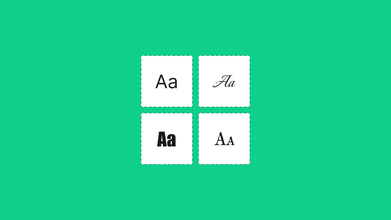2020 Trending Design Tools
Oct 11, 2020 5396 seen
UX design has been around for a while now (over 30 years), and it is still in the infancy stages of its development when it comes to design tools. In this article, Fronty is going to introduce several great design tools, which are trending in 2020.
Designers used to use mostly (if not only) Photoshop before 2010 and sometimes also Illustrator to create websites and apps mockups. After years of Adobe domination in large areas of design, Sketch came around and set a new standard for UI design by addressing different creative needs.
It is necessary to make one point clear for setting the stage a little: design and prototyping tools are not the same. Many tools have evolved becoming the all-in-one inclusive tool from designing to prototyping and collaboration. Some of these tools include Framer X, Figma, ProtoPie, Studio, UX Pin, and Adobe XD.
For the purpose of this article, we’ll be looking at 3 UI design tools that have been dominating the market: Sketch, Figma, and Adobe XD. UI design is where users spend the most amount of time and all of these tools have the following in common:
- Ability to create static UI screen designs
- Ability to define responsive layouts
- Visually structure pages and layers
- Ability to set CSS-inspired properties for layers
Sketch
Sketch was the first to emerge as a well-established design tool when it was introduced in 2010. The idea behind the software was a simple drawing application, which was well-received by designers. Its popularity grew constantly and many designers left Photoshop for their UX/UI design projects. Sketch’s phenomenal growth – crossing 1,00,000 paying customers, has dominated the market by allowing users to upload and share Libraries via Sketch Cloud, and introducing shared prototyping.
Sketch is relatively open: it has an API for third-party applications to create things inside Sketch files allowing for plenty of user customizations. This openness makes for a very attractive platform for designers and developers alike with the many plugins, extensions, and libraries available. For UX designers specifically, we’re seeing that Sketch is becoming the complete UX design tool because of its addition of UX deliverables. There have been added features for users to create user flows, personas, and journey maps as well as design handoffs and specifications.
Unfortunately, it’s only available on Mac (you can find a way around this) and it doesn’t integrate with the Adobe Suite products.
Figma
Similar to Sketch in functionality and features, Figma launched in 2016 as a cloud-based design tool; in other words, it runs in the browser. This is super appealing because everyone can open, share, and edit Figma files regardless of the user’s operating system. As such, Figma is more accessible than Sketch especially when designers and developers are often on mac and windows respectively. During the handoff process, Figma brings designers and developers together by easily making design work available for everyone.
In addition to easy-open files, Figma uses Slack as it’s communication channel; when any comments or design edits are made in Figma, the team is pinged in Slack. Figma allows for permission-based sharing of files, pages, or frames by creating a link for users to open (similar to Google Drive). When files are open, they are edited in real-time and you are able to see who is working on which portion of the project.
Before Figma, there were several tools required to facilitate the exchanges of design mockups and updates but since then, third-party tools are no longer needed. This new approach from Figma could be a major contribution to its already amassed 1 million paying customers as of 2019 in comparison to its elder, Sketch.
Adobe XD
While the first generation of designers began with Adobe Photoshop as their design tool of choice, this tool was not built for user interface design. When Sketch was released, it drew many users over from Adobe. Because of this, Adobe released a beta version of Adobe XD in 2016. At this time, Sketch was six years established with a wide user base and a whole ecosystem of plugins for easy working. Figma had also launched a few months prior so as a new contender, Adobe XD had their work cut out for them.
As a product in their long-known award-winning design software, Adobe leveraged their deep ties with the design community to take off. Their approach was to offer XD in their already established design plans. For individuals, there is a free limited share feature and an unlimited user plan for $9.99/month per user.
For many veteran Adobe users (like myself!), XD joined the Creative Cloud suite becoming readily available for use and offering seamless integrations of vector-design tools such as Illustrator. While nothing says that complex vector artwork cannot be created in Sketch and Figma, there are various design limitations in all apps on their own.
To keep up with its two great cousins, XD has been continually making changes and adding features to its program. In November 2019, they added a bunch of functionality: coediting, document history, component states, and more; yet, it is still simple to use.