Best Free Wireframe Tools for UX Designers
Sep 14, 2022 8811 seen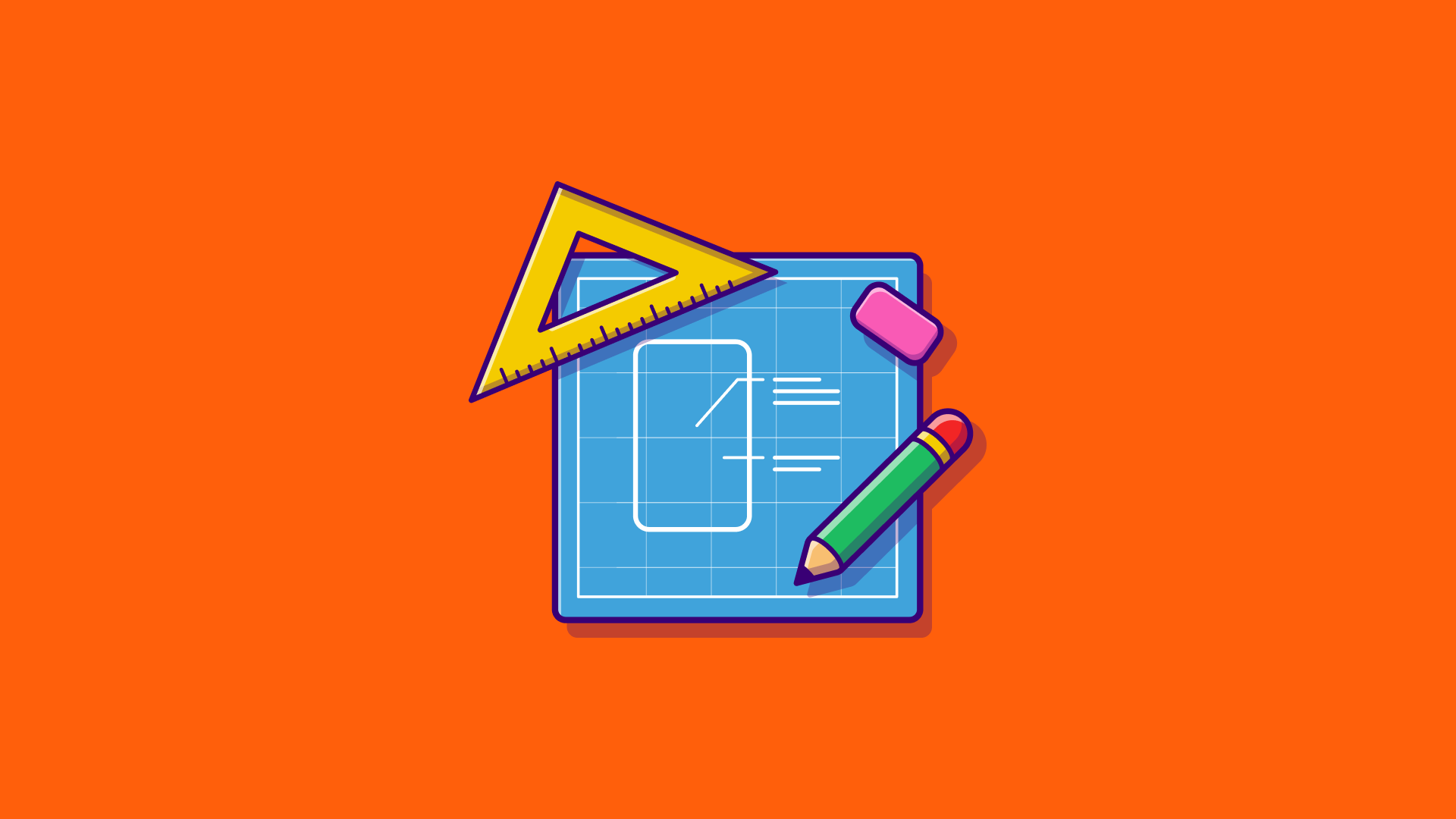
What is Wireframing?
Wireframing is essential to any UX/UI designer's daily work. Numerous wireframe tools on the market claim to make creating wireframes quick and easy. On the other hand, finding which will work best for your designs can be like looking for a needle in a haystack, and finding wireframing software that fits your budget can add even more stress to your search. But don't worry—we're here to assist you!
Figma
Figma is an all-in-one design platform for UX/UI professionals that includes a robust free option for creating wireframes. Its starter package is free and one of the most robust free offerings on this list, with three active projects, a 30-day revision history, two editors available at all times, and unlimited cloud storage.
Invision
InVision is a wireframing, prototyping, and mockup tool for designers that is one of the most well-known brands in the wireframing software industry. Invision arose from the lack of interactivity between screens in applications, specifically Photoshop. We must use an external application (we prefer Sketch) to create the screens that will be imported into InVision.
Adobe XD
As previously stated, this is an all-in-one tool for wireframing and prototyping (at any level of fidelity) that is also great for collaboration. Adobe XD includes tools for everything from a quick sketch to a high-fidelity wireframe and the ability to create interactions to more closely mimic the user flow! The tool has an auto animation feature, making layering images in 3D easier. You can also collaborate in real-time with your teammates, making it easier to iterate on content without re-designing entire screens. This is useful for teams that want to improve collaboration between content and design. Adobe products are also well-liked in the industry, so familiarity with them will only benefit you throughout your career.
Miro
This tool's versatility cannot be overstated. This is an excellent tool if you want a free, easy-to-use tool that's useful for everything and has collaboration superpowers. You can drop shapes, draw freeform, type, add digital sticky notes, and insert images and videos on the infinite canvas. There are video chats, background music, and "summoning" features for teams. That's only scratching the surface.
MockFlow
MockFlow is an all-in-one user interface tool that provides free mockup and wireframing features as part of its forever free plan. Its free version supports one active UI project at a time, two reviewers per project for collaboration, feedback, and sharing, and basic wireframing and mockup features. The free package is somewhat limited, and most users feel compelled to upgrade to the paid package. Mockflow is designed primarily for wireframing and mockup creation, so if you need something for prototyping and user testing, you should look elsewhere. Users have also reported that the software lags when working with multiple pages.


