How To Convert Adobe Illustrator to HTML Code
Oct 02, 2022 25744 seen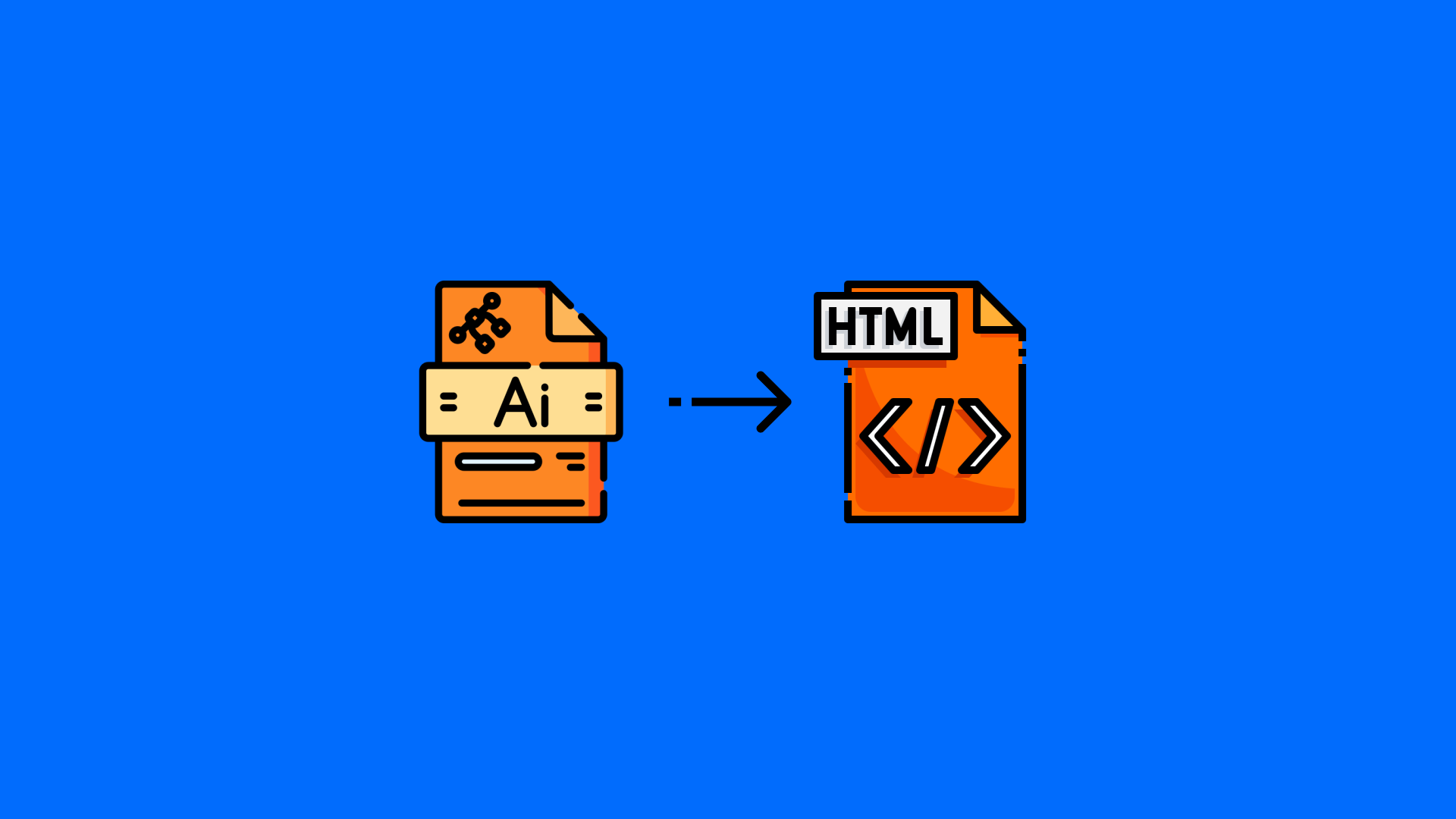
Adobe Illustrator to HTML Code Converting Process
Many people are perplexed by the procedure. To create a usable version of your website prototype, you must transfer your design components to the development team. Then they'll start coding your design and turning your mockup into a fully functional website.
In this case, Figma and React.js complement each other well because designers use one to create and iterate web designs, while web developers use the other to create complex UI code. Developers can start coding immediately when these files are converted to React code. So you're giving them design files in code that they can understand.
Adobe Illustrator to HTML Code Converting Steps
Using specialized websites is one of the simplest ways to automatically convert Adobe Illustrator to HTML. You must find a plugin that works with Adobe Illustrator and then follow the installation instructions. Once installed, the plugin automatically converts your Adobe Illustrator graphics into HTML code.
Another option for automatically converting Adobe Illustrator to HTML is to use a service such as Adobe Dreamweaver. Adobe Dreamweaver is a web development application for designing and developing websites. While it is not as user-friendly as CodeCanyon, it does provide a more comprehensive set of tools for converting Adobe Illustrator graphics to HTML code.
A variety of online scripts will allow you to automate the process of converting Adobe Illustrator to HTML. A script can be used to convert Adobe Illustrator to HTML automatically if you prefer a more hands-on approach. While this method may take a little longer to set up, it will save you a lot of time.
Whatever method you use to convert Adobe Illustrator to HTML automatically, the most important thing is that you take the time to learn how to do it correctly. You can ensure that your Adobe Illustrator graphics are converted into HTML code correctly and look precisely how you want them to by taking the time to learn the ins and outs of each method.
Adobe Illustrator CC and CS6 cannot save or export HTML. You must have CS5 or an older program version to do so. Before posting, be respectful and courteous; credit the source of the content; and check for duplicates. Learn more about the community as a newcomer. There is a simple method for saving Illustrator files to web pages. It's a simple way to save it as a PNG and insert it into the design. If HTML is required, it is not necessary to create it; it is simple.


