How to Test HTML Code In a Browser: Top 5 Extensions
Sep 04, 2022 14732 seen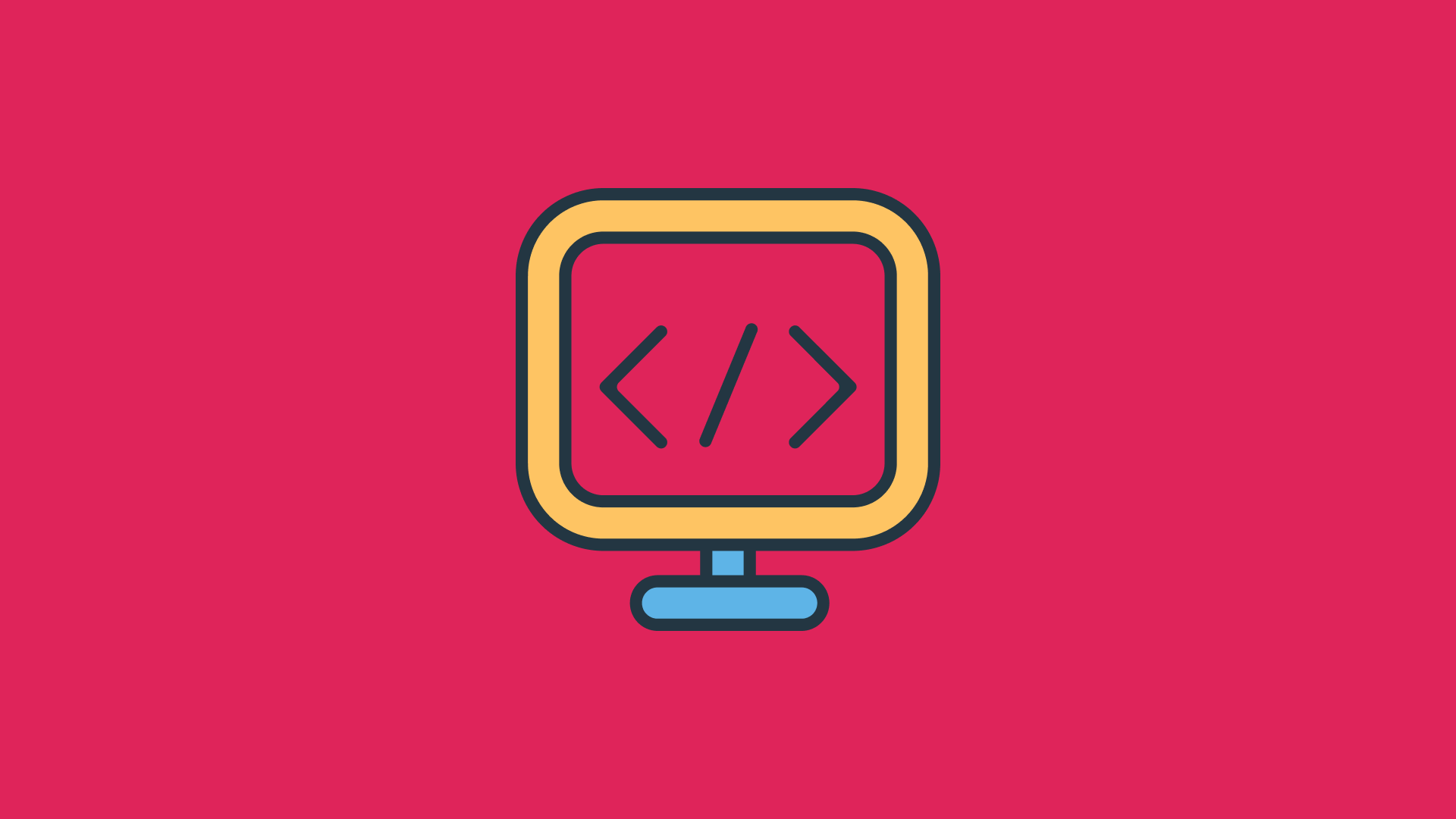
We will go over some HTML Code extensions that improve writing and editing HTML, as well as all other languages that are basically HTML with extra powers. These are just a few that I've tried and enjoyed. Some may not appeal to you, solve a problem you don't have, or feel like extra clutter.
Firebug Lite
Firebug Lite is a fantastic extension that allows you to view any website's HTML, CSS, or Javascript code. If you highlight a specific web page area for which you are trying to figure out the code and then right-click, you will see the option to Inspect Element. The HTML/CSS/Javascript code for that Element will be displayed when you press it. The ability to modify website traits and behavior to preview how the changes would look before implementing them is a fantastic feature of Firebug Lite.
Chrome Editor
Google Chrome includes an HTML editor that allows you to code directly in the browser. It also works with jQuery and Flash. You can debug your code in the browser as well. Chrome Editor also includes a syntax highlighter that you can toggle on and off to help you visually separate the different elements by color. When you're happy with your code, save it locally to your system. It also supports HTML5, which is a valuable feature.
Chrome HTML editor WebStudio for Webpages
It is unnecessary to download and install an HTML editor to create new or modify existing web pages. WebStudio's HTML editor can perform all necessary editing operations directly within a browser. This Chrome HTML editor allows web developers to change font size and color, add hyperlinks, change paragraph indents, and manipulate a page's code.
HTML CSS Live Editor
This functional Chrome HTML and CSS editor lets your code run immediately within the browser window. It also includes several features that help to simplify and accelerate the web development process. These include highlighting specific sections of your code for future reference, code line numbers, and automatic tag alignment. Chrome users have installed this CSS editor over 10,000 times. You could try it as well.
SEO Checker Tool
Web developers can instantly perform an SEO audit of a page using this free SEO Chrome addon. With a single click, you can determine whether a page is Google-friendly or not. The SEO Checker Tool will generate a detailed SEO report with the current score of a page. This report will include duplicate links, loading times, and other essential details. This is undoubtedly one of the best Google Chrome SEO extensions.


