Plugins To Convert Your Figma Designs Into HTML Code
Oct 10, 2022 16153 seen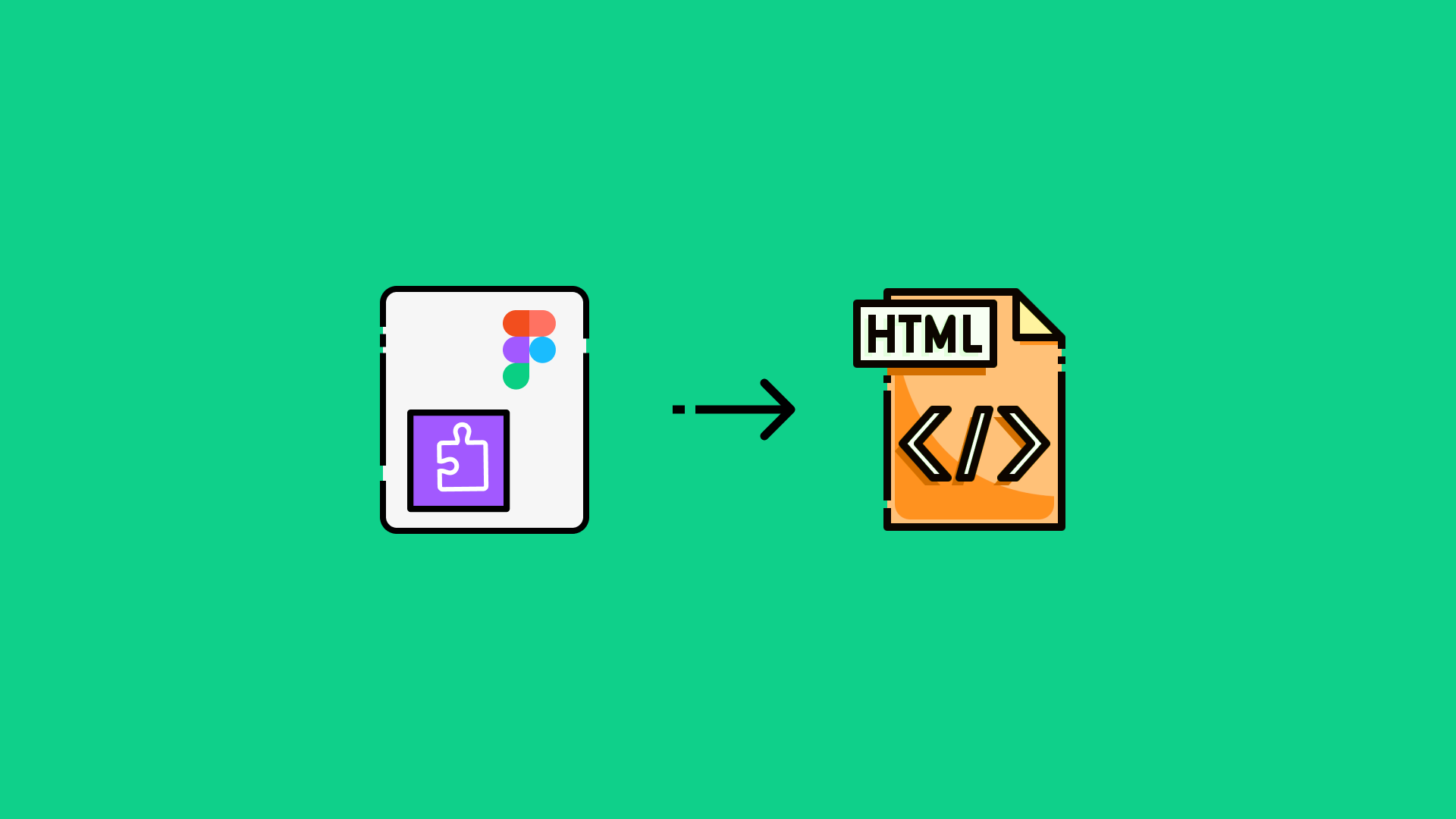
Figma-to-Code by Plasmic
This plugin can quickly convert your Figma designs into React code for businesses or advanced prototyping. You can copy and paste layers from Figma into Plasmic to create a visual React UI design. The importer handles the low-level complexities of converting Figma formats to conventional DOM forms.
It also includes restrictions, auto-layout, and the ability to translate blend modes and adapt border styles, including centered borders. Most font styles are also available. Of course, you'll need to do additional work to prepare it for design like a pro. The rest of Plasmic's toolkit is used here, allowing you to create ready-to-use layouts, swap inaccessible, functional components, add interactions, and do other things.
HTML Generator
The Figma community created this plugin. Using this plugin, you can export HTML, CSS, or fonts from your Figma design. It's a time-consuming procedure, but it's an option. You'll get ready-to-copy HTML and CSS, which you can use to build the structure of your future website. It's as simple as selecting an element, selecting the appropriate tab (HTML, CSS, and so on), and copying the code from there. This code works for your specified files, implying that you either know how to create them or use a basic website template. A UI/UX Designer can also locate a WordPress starting theme that will serve as a template for your design.
Figma to Code (HTML, Tailwind, Flutter, SwiftUI)
This plugin is entirely free. You could use this to create HTML, Tailwind, Flutter, or SwiftUI mobile apps from Figma. This plugin aims to raise the bar for "design to code" plugins by optimizing designs before the transformation begins. Even if AutoLayout is disabled, if items are aligned, it will internally treat them as an AutoLayout. The advantage of this plugin is that it makes no changes; your work is always safe with it.
Figma to HTML, React, or CSS
Figma designs can be converted to high-quality, responsive HTML, CSS, React, Vue, and other coding languages. To start, install the plugin, open Figma, use cmd/ to search for "HTML to Figma," and press enter. This allows you to easily convert your design into responsive HTML+CSS, React, Vue, Liquid, and Solid by converting the accurate site into design codes. You can also import HTML code into Figma and export designs to code, which is the simplest method.
DhiWise
Figma designs can be converted in minutes to clean, scalable, and responsive code for Android, iOS, Flutter, and React.js. Install the Figma plugin and select the device for which code is required: iOS, Flutter, Android, or React. While you wait for the source code to arrive in your inbox, sip a cup of coffee. This also generates executable code and supports a variety of modern user interface designs. The code works on all platforms! It detects duplicate screens, components, and incorrect variable names to improve the readability and quality of your code.


