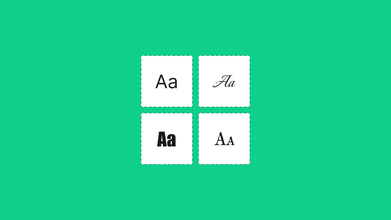Image To HTML/CSS Code Conversion
Jan 31, 2025 26465 seen
What Is HTML

HTML is a programming language that is used to structure websites and their content. Content can be structured using a set of paragraphs or using images and data tables.
Web users can create and structure sections, paragraphs, and links using HTML. Adding tags allows you to hyperlink a word or image to a different location, italicize words, increase or decrease font size, and more.
What Is CSS

Now let's discuss what CSS is. It is a language for defining how documents are presented to users - how they are styled, arranged, etc.
A document is usually a text file structured using a markup language - HTML is the most common markup language, but you can also come across other markup languages such as SVG or XML.
Presenting a document to the user means converting it into a form suitable for use by your audience. Browsers like Firefox or Chrome are designed to present documents visually, on a computer screen, mobile screen, and so on.
Image to HTML/CSS Code Conversion

As we all know artificial intelligence develops every day, and we can only understand it and get the most out of it, always considering that this technology remains ethical and respectful of human labor. In this article, we are going to discuss tools that will help us to understand how artificial intelligence can simplify the work of designers (image to code/design to code converters) and front-end developers.
The development of these tools will help us in design and will speed up the processes of creating web projects. However, we will have to consider whether these tools will one day be able to bypass the features of some professionals, such as front-end developers. If it's not that hard to come up with an AI that creates creative designs, you can imagine a tool that generates the front-end code itself, as the tools above demonstrate.
Like every revolution, artificial intelligence will also open up new prospects in which new job opportunities will emerge, but some professions will also be lost. It is important to understand this revolution and somehow anticipate its times, rethinking our work, acquiring new skills so as not to be unprepared, and thus knowing how to reinvent ourselves. We still do not know how it will be possible to maintain the right balance between human and artificial intelligence, but it is our duty to think about it and try to build models that will allow society to use the latter in favor of the former.The conversion of the image to HTML/CSS code occurs when developers must implement the project. But do you actually know how to convert images to code if you are not a developer and do not have programming skills?
Many tools will help you to convert these projects to development without a lengthy workflow. In this article, we will have a look at amazing simple tools to help you convert images to HTML CSS codes, also we'll learn how to convert an image to HTML code correctly.
Image To HTML/CSS Code Converters

In this section of the article, we are going to look at the image to HTML/CSS code converters, and understand how to use them, to get quality code from images. OCR (Optical Character Recognition) is required in this case if you want to extract the code from the PNG image and then add it to the HTML file. OCR helps to recognize text from image-based files. We have highlighted 3 free online tools that will help you to convert PNG to HTML/CSS code for free.
1. online-convert
Online-convert is the only image to HTML/CSS code converter, which does OCR on a PNG image and then exports it as an editable HTML format.
It is a powerful online converter that allows you to convert the image to code, archive files to code, documents, and so on.
How to use online-convert.
-
Go to https://document.online-convert.com/convert-to-html;
-
Click "Select Files" to upload an image;
-
Change the settings according to your needs
-
Click "Start Conversion" to convert PNG to HTML;
-
When the process is done, click Download to export the PNG in HTML format.
2. online2pdf
online2pdf is a tool that allows users to convert images to code, it is capable of performing OCR on scanned PDFs or images and exporting them to editable formats such as text, Word, Excel, etc. You can edit the file to a limited extent.
-
Go to the online2pdf website;
-
Click Select Files to upload PNG files;
-
Select output as text
-
Click "Convert" and export the PNG file as text;
3. convertio.co
Although the conversion does not directly export PNG as HTML, it is capable of OCR to save PNG in editable text or other formats. All you need to do is insert the recognized text into your HTML file. Convertio OCR can save PDFs and various images in almost 10 editable formats. Besides, it can recognize multiple languages.
-
Go to Convertio OCR. https://convertio.co/ocr/;
-
Click "From Computer" to download the PNG file;
-
Select the file language, output, and page range;
-
Click "Recognize" to convert your PNG file into the text;
-
Copy/paste and save the text into your HTML file.