The Role Of AI In The Design Industry
Jul 29, 2021 10404 seen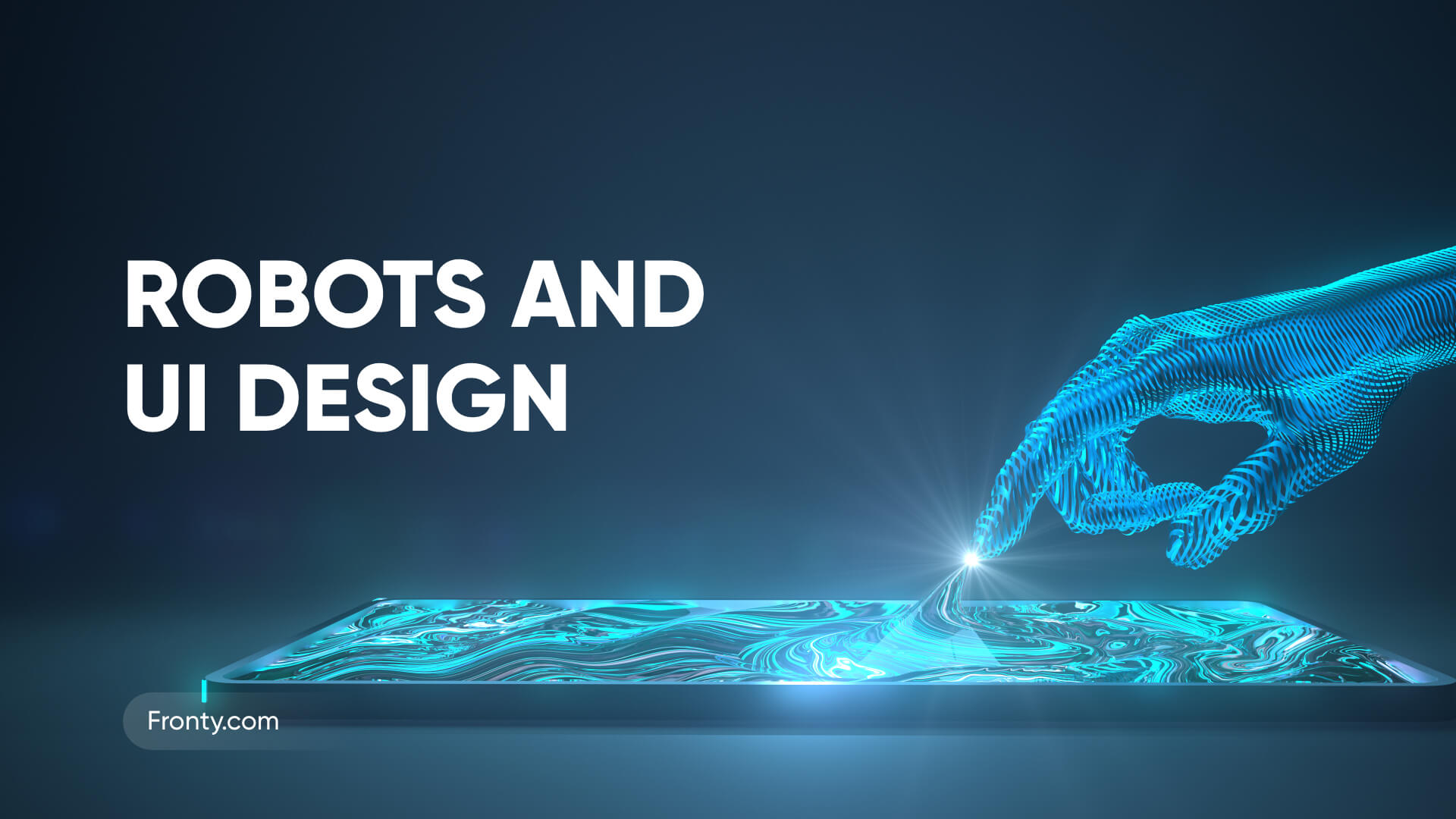
AI And Designers
The idea of creating a machine that copies human intelligence is a mainstay in the field of technology. We've already leaped AI as an early 2000s movie to something we take for granted as it sets an alarm for us on our phones. AI is still in its infancy, however, there are a few more ways to get robots to take over the design industry completely. At the same time, AI provides designers with a set of possibilities for making more informed, if not complex, decisions.
-
AI can help designers by bringing them closer to the latest design trends, allowing them to focus on the bigger picture. AI does most of the hard work, freeing up a lot of space in the heads of designers, giving them more room to be creative.
-
Instead of spending hours digging through massive amounts of data trying to figure out ways to improve it, AI can understand these problems and nudge designers in the right direction.
-
The power of AI is in speed and optimization. It can analyze massive amounts of data and suggest design adjustments that a designer can then select.
-
AI doesn't get tired and doesn't need coffee breaks, designers don't have to spend precious time keeping an eye on their software, looking over their shoulder for errors.
-
Overall, having AI tools increases engagement, leads to more conversions, and provides a meaningful experience overall.
AI-Powered Design Tools
1. Khroma
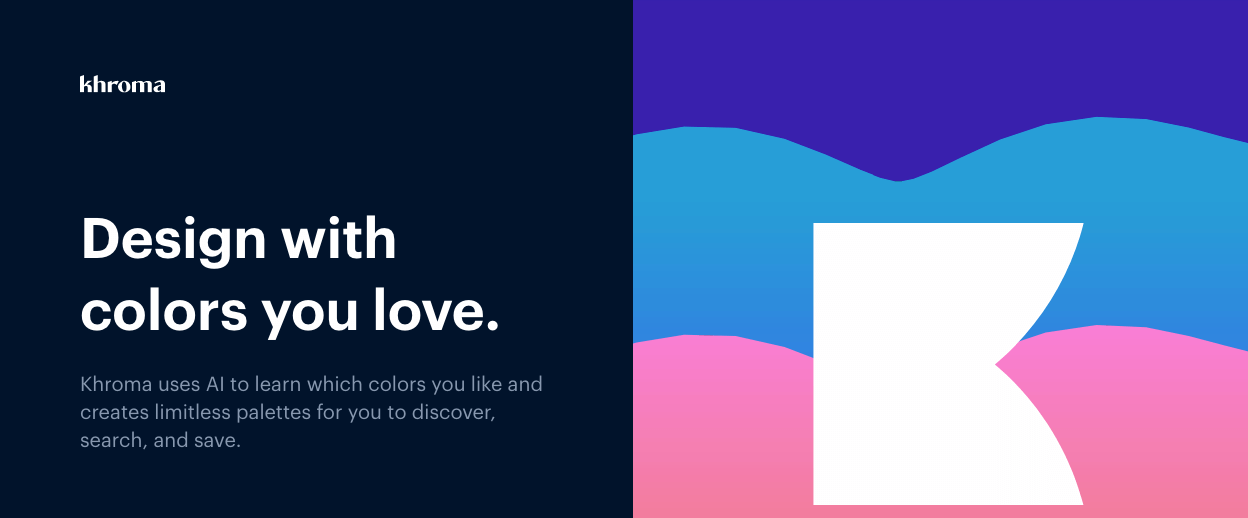
Designers are always looking for a tool to simplify the process of creating new color palettes. Choosing the right color palette can be challenging as it matters a lot to a brand. Chrome is essentially an endless scroll of color combinations. It uses AI to find out what colors you like and creates limitless palettes to find and use in your projects. Selecting a set of colors will train the neural network algorithm to generate the colors you like. It's free to use and you can find the perfect color scheme in less than a minute. But, of course, nothing beats studying color theory.
2. Fontjoy
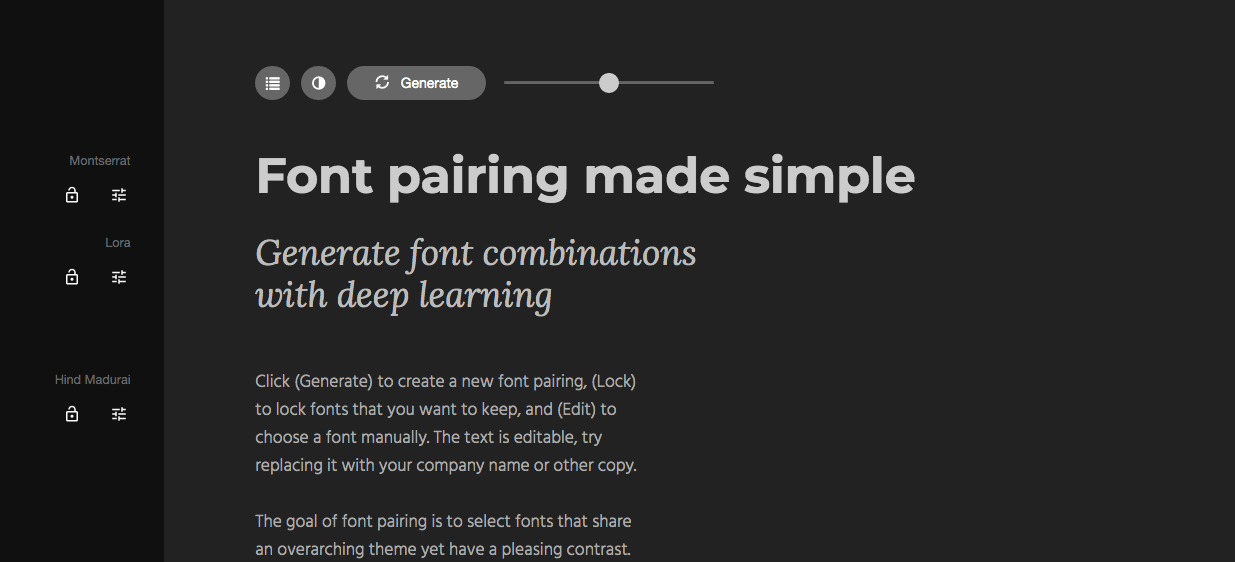
New font pairs are created with one click. The goal of font pairing is to choose fonts that share a common theme, yet have a nice contrast. Fontjoy uses deep learning to create various font combinations. Choosing two fonts that provide a consistent look is a classic design problem.
3. Uizard
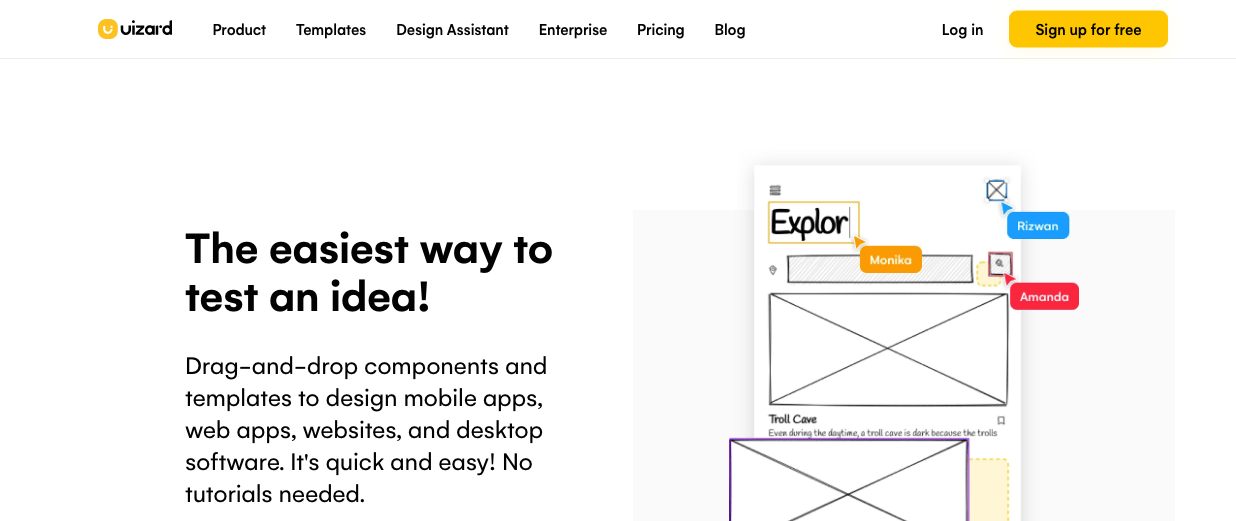
Uizard can scan your design sketches and automatically convert them into editable digital designs. Uizard uses machine learning to convert design sketches into digital screens and components. If you prefer to sketch first with pen and paper, this is your tool.
4. Copy.ai
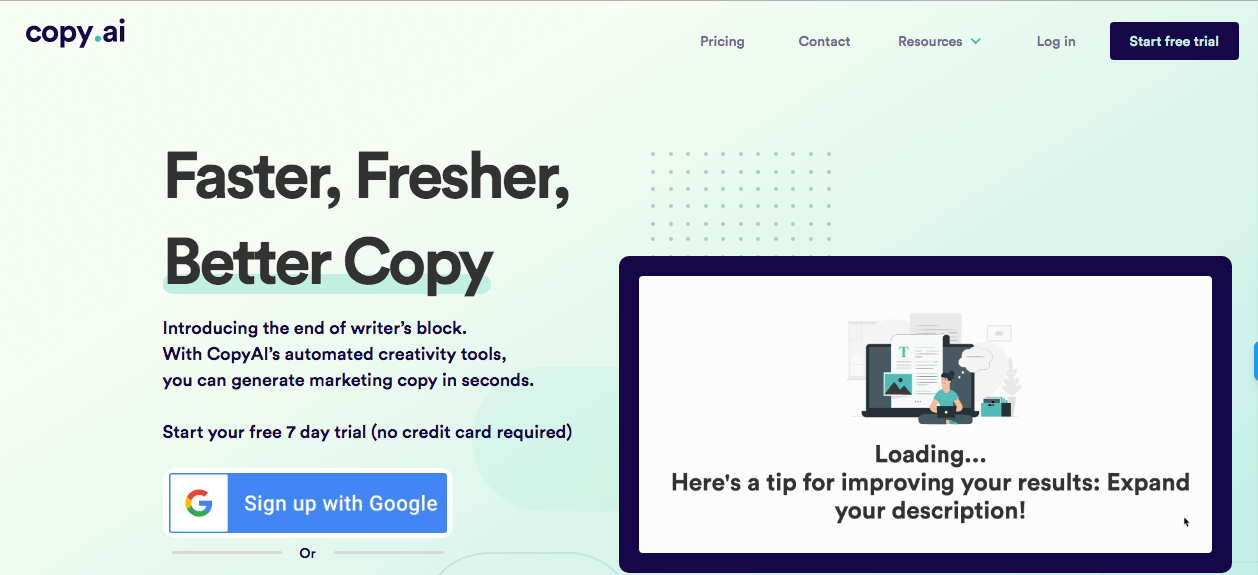
Copy.ai lets you create microcopy, product descriptions, digital ad copy, blog content, commercial copy, body copy, and more. All you have to do is enter the brand / product name and short description and Copy.ai will do the rest. With these automated creative tools, you can create a marketing copy in seconds. Here's a fun website that rates how bad your Spotify music is and roasts you for it.


