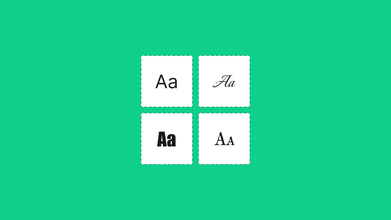What Is Image Tag Conversion In HTML
May 25, 2023 8421 seen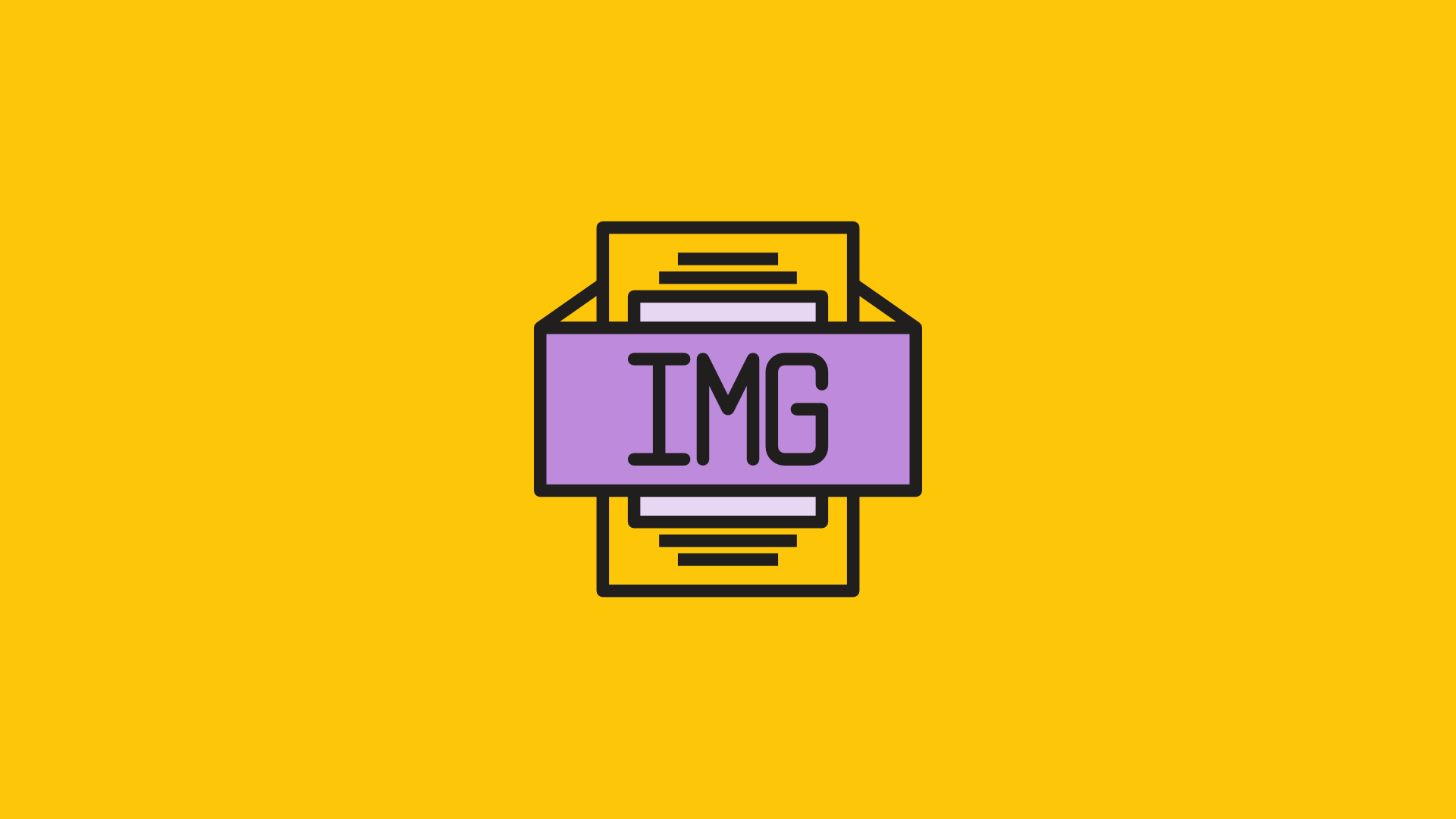
Image Tag Conversion In HTML
In HTML, an image tag is represented by the <img> element and is used to display images on a webpage. The <img> element has an attribute called src, which specifies the source or location of the image file. Here's an example of an image tag in HTML:
html
<img src="image.jpg" alt="Description of the image">
In the above code snippet, "image.jpg" is the path or URL to the image file, and "Description of the image" is the alternative text that is displayed if the image cannot be loaded or for accessibility purposes.
Image tag conversion in HTML typically refers to dynamically generating or modifying image tags using programming or scripting languages such as JavaScript, PHP, or Python. It allows you to manipulate the source, attributes, and properties of image tags based on various conditions or user interactions.
For example, you might have a web application where users can upload profile pictures. In this case, image tag conversion could involve dynamically generating image tags with the appropriate source and attributes based on the user's uploaded image.
In summary, image tag conversion in HTML involves programmatically generating or modifying <img> elements to display images on a webpage dynamically.
Image Tag Conversion-Related Aspects
-
Dynamic Image Sources: Image tag conversion allows you to change the image source dynamically. This can be useful when you have multiple images and want to display a different image based on user input or certain conditions. By modifying the src attribute of the image tag using JavaScript or other programming languages, you can load different images without having to manually update the HTML code.
-
Responsive Images: With image tag conversion, you can generate responsive images that adapt to different screen sizes or device types. By specifying multiple versions of an image with different resolutions or sizes and using CSS or JavaScript to switch between them, you can ensure that the appropriate image is displayed for each user's device.
-
Image Manipulation: Image tag conversion can involve manipulating images on the fly before displaying them. This can include resizing, cropping, rotating, or applying various filters to the images. Libraries and frameworks like Canvas, ImageMagick, or server-side scripting languages offer capabilities to perform such image manipulations.
-
Lazy Loading: To optimize page load times and improve user experience, you can implement lazy loading of images using image tag conversion. Lazy loading means that images are loaded only when they come into the viewport or when the user scrolls near them. By dynamically generating image tags with lazy loading attributes, such as loading="lazy", you can defer the loading of images until they are needed, reducing the initial page load time.
-
Accessibility Considerations: When working with image tags, it's important to consider accessibility. Adding appropriate alternative text (alt attribute) to image tags helps visually impaired users understand the content of the images or provides text descriptions in case the images cannot be displayed. Image tag conversion allows you to dynamically generate or modify the alternative text based on the context or available information.
These are some common aspects related to image tag conversion in HTML. The exact implementation and techniques may vary depending on the specific requirements and programming languages/frameworks you are using.