Design + Code: UI Designers Guide
Sep 22, 2021 9120 seen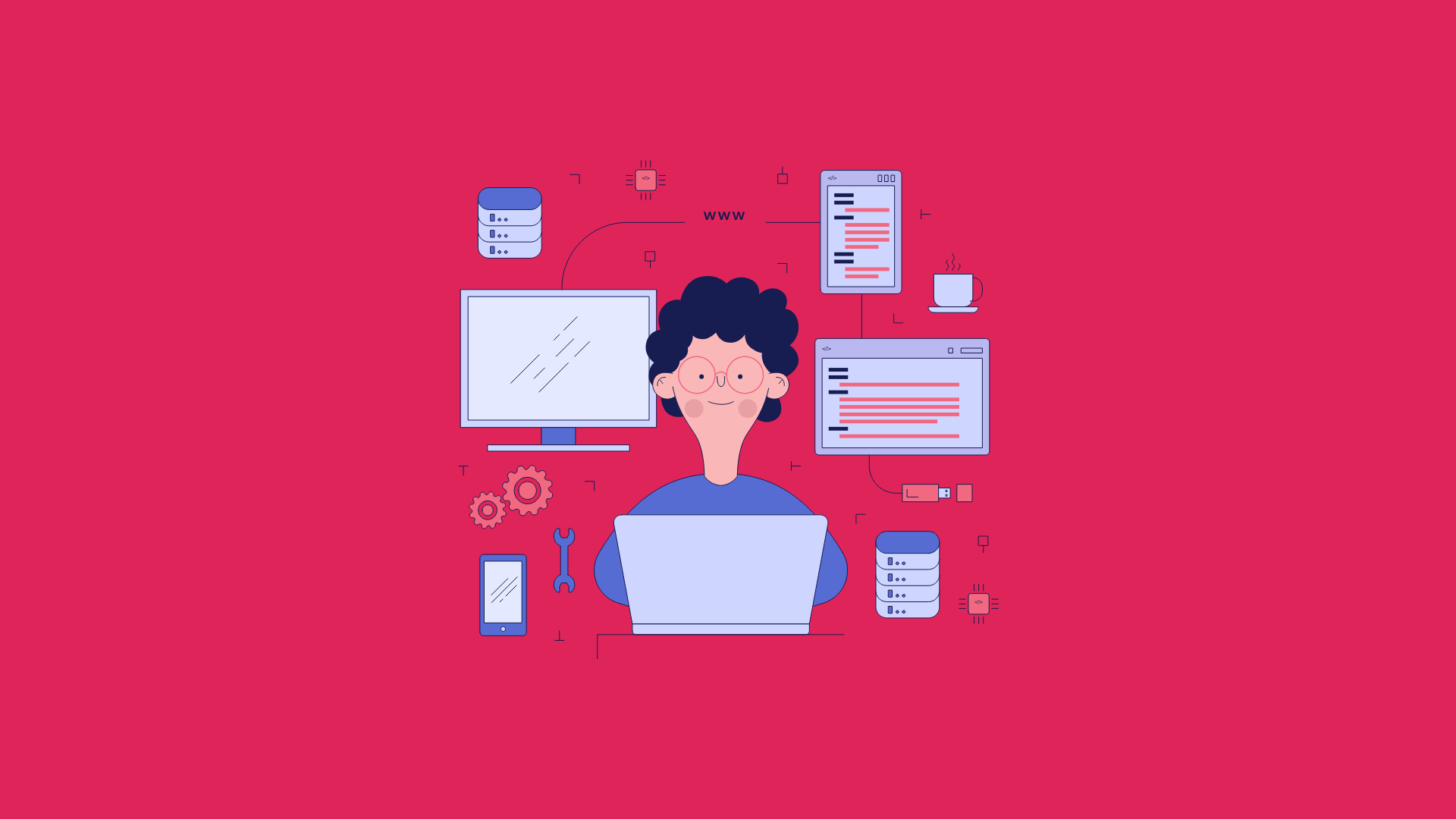
The Problem With Design Tools
When talking about maintaining the source of truth, the inefficiency of design tools is often cited as one of the most tedious pain points. Modern design tools are evolving, and they are evolving rapidly, with tremendous effort.
Most modern design tools are based on models other than the technologies used to implement projects later. They are built like graphical editors and behave accordingly. The way layouts are created and processed in design tools is different from what CSS, JavaScript, and other programming languages offer. Building user interfaces using vector graphics is a constant guessing about how and whether or not what you are doing later should be turned into code.
Designers often complain that their creations don't come true as intended. Even the boldest efforts to create the perfect design don't solve all problems. In design tools, it is almost impossible to imagine and cover all possible causes. Support for different states, changing copy, different viewport sizes, screen resolutions, etc. It just provides too many mutable variables to cover all of them.
On top of that, there are some technical limitations and limitations. As a designer with no prior development experience, it is extremely difficult to factor in all the technical factors. Remember all possible states of the inputs. Learn about browser support limitations. Predict the impact of your work on productivity. Design should be accessible, at least in a much broader sense than color contrast and font size. Realizing these problems, we accept certain assumptions as a necessary evil.
Coding Designers
"Should designers code?" is a stereotyped question that always exists. There is a widespread assumption that if designers “knew how to code,” it would be easier for them to create designs that respect technology constraints and are easier to implement.
Some will go even further and say that they need to play an active role in implementation. At this point, it’s easy to conclude that it wouldn’t be pointless to completely abandon the design tools and just “design in code”.
As tempting as an idea sounds, it rarely pays off. All the best programmers I know still use design tools. And this is definitely not due to a lack of technical skills. To explain the reason, it is important to highlight the difference between an idea, a sketch, and the creation of a real thing.
While there are many valid use cases for "design in code", such as using predefined styles and components to quickly create a fully functional interface without bothering with design tools at all, design tools offer unlimited visual freedom and still have undeniable value. Many people find sketching new ideas in the format suggested by design tools easier and more suited to the nature of the creative process. And that won't change anytime soon. Design tools aren't going anywhere.
Design And Code Integrations
To solve the problem of the maintainability of design systems, another wave of solutions soon arrived. Concepts such as design tokens began to gain traction. Some of them were designed to keep the code state in sync with projects, for example, open APIs that allow you to get specific values directly from design files. Others were designed to keep the design in sync with code, for example by creating components in design tools from code.
Few of these ideas are ever widely disseminated. This is most likely due to the dubious advantage of the potential benefits over the necessary upfront costs for still very imperfect solutions. Automatically translating design to code still poses huge challenges for most professional use cases. The solutions to merge existing code with projects were also severely limited.
For example, none of the solutions that allow you to import encoded components into the design tools, even if visually consistent with the original, can fully reproduce the behavior of such components. Not until now.
User interface design tools provide designers with everything they need to create accurate wireframes, mockups, and prototypes. They represent the main design elements that communicate its functionality. We're going to discuss some UI and UX tools that you might find useful during your design process.
However, there are tools that will make your life much easier. Let’s have a look at some of them.
1. Sketch
Sketch lets you make versatile changes - whether through its symbol library, layer styles or text styles, or through fade and align features - saving designers time to create consistent prototypes. This removes the tedious task and allows designers to step in and create. And another advantage, that there are many third-party plugins that integrate easily, there is no shortage of tools that can be used with Sketch.
2. Adobe XD
Adobe XD has many sophisticated tools for UI designers, but it also comes with what designers need to create interactions and other dynamic elements that can be integrated into prototypes or layouts. It is one of the rare design platforms that can mix different disciplines without any downsides.
3. Axure
Axure offers features of popular prototyping and user interface design tools. It allows functionality to be tested and puts everything together to make it easier to communicate to designers. This, combined with an emphasis on communication, ensures that everyone on the project is aware of the progress and changes taking place in real time, making Axure a solid choice for user interface design.
4. Balsamiq
Balsamiq is a user interface design that allows designers to create wireframes. You can use Balsamiq to digitally sketch your idea or concept for an application or website to facilitate discussion.
5. Proto.io
Proto.io says using their user interface development software results in "prototypes that feel real." Proto.io gives you everything you need to create, organize, integrate, and test accurate layouts. It also makes collaboration easier, facilitates communication between team members through comments and video calls, and integrates with some of the more well-known testing products such as Lookback, Userlytics, and Validately.
6. Figma
Figma is a tool that allows designers to create dynamic prototypes and layouts, and even test them for usability. Figma allows you to create a collaborative environment in which multiple people can work on a project at the same time, just like Google Docs, allowing you to see who is open to collaborate in real time. You are able to see who is working and what is doing. As a bonus, it's free for individual use.
7. InVision Studio
InVision Studio offers many easy-to-use tools for user interface design. What's more, they also make communication easier - with collaboration features that allow designers to share their work as it is developed, get feedback, and make documented changes every step of the way. Another advantage of InVision is the digital whiteboard that allows team members to voice their ideas, interact, and get critical reviews before moving on.


