How Microinteractions Help To Improve User Experience (UX Design)
Oct 10, 2024 8820 seen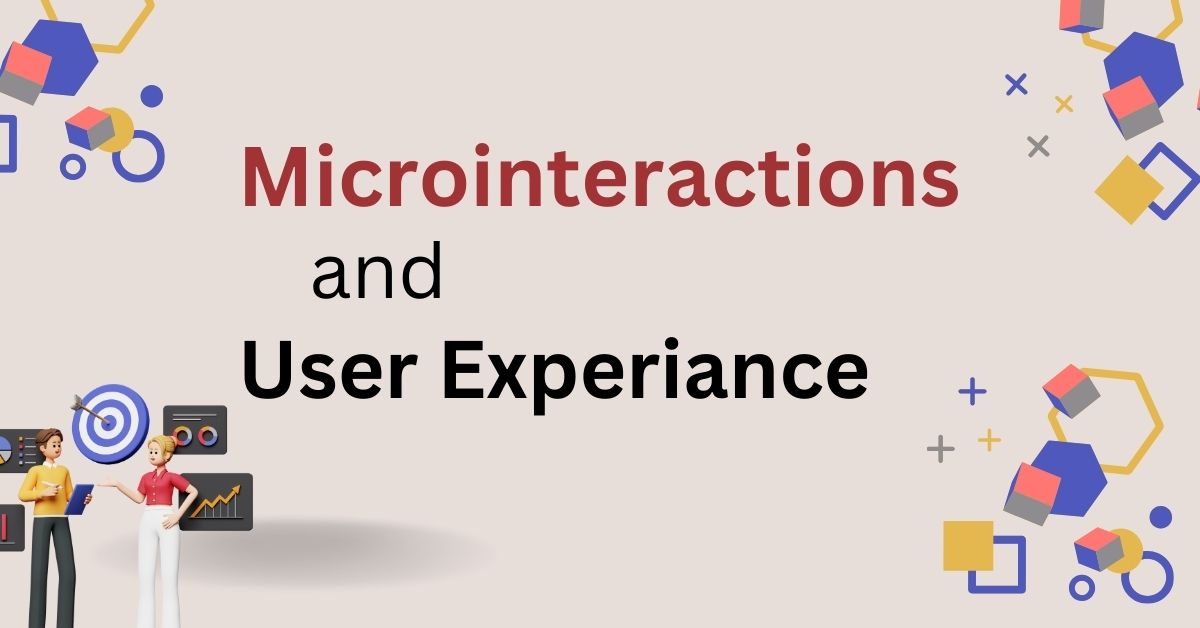
Introduction
Web and app design success is defined by how well a product captures its users, which includes the general design structure, color palettes, and usability. Another more subtle aspect that has a significant impact on great user experience (UX) is microinteractions. These are those minor design elements that happen or change in the interface after a specific action is performed by the user. While they may seem small, they play a big role in building user flows that are smooth and pleasant.
What Are Microinteractions?
But first, what are microinteractions?
Microinteractions are tiny but powerful detailed elements in UX design. They act as bridges among big components, keeping users connected, informed, and engaged. Though small details, these tiny interactions could mean everything for how a user would think about and perceive a product. In this modern digital space, with its cutthroat competition, well-thought-out microinteractions can be a key differentiator—something that makes a product not only usable but desirable. Be it designing a mobile application or a website, do not underestimate the power of these small design elements; they may just hold the key to a magical user experience.
Microinteractions, a term coined by Dan Saffer, are the small, single-purpose events that serve to provide feedback, communicate status, or help a user when they need it. Now imagine these situations:
-
Social media "Like" button (click it and it turns another color)
-
The silent vibration on a mobile app button press.
-
Animated loading bar when a page is fetching data.
-
A single toggle switch transitioning from "on" to "off."
These tiny details can give instant feedback, guiding the user through a particular interaction and adding personality to the interface. They interact with the user at both a functional and emotional level, making the user feel more connected and in control.
The Role of Microinteractions: How They Help to Improve User Experience
Microinteractions, though tiny, drastically affect how a user experiences a product. Some of the ways they help UX are as follows:
-
Providing Instant Feedback:
Any time a user performs an action, they want to know whether or not it had any result. Whether it's tapping a button or filling out a form—feedback (like a checkbox turning green after an input is validated) reassures users that the system is responding to their commands. -
Enhancing Usability:
They assist the user by pointing out important elements or showing how to work with a feature. Even a small animated button can help show users how to use a function or indicate that a drop-down menu has opened. -
Communicating System Status:
Microinteractions can alert users to show that a task is in process, completed, or if the user has made an error. The use of loading spinners, checkmarks, or error messages makes the entire process clearer to understand, which has a positive effect on the user experience. -
Generating Positive Emotions:
Animations, visual cues, sound effects—adding small animations, visual cues, and even sound effects can really delight users and make the product more enjoyable. This extra layer of interactivity will leave a mark, and people will want to return. -
Injecting Individuality:
Those small personal touches such as animated icons, playful interactions, and sound effects can be a great way to make a brand memorable. In other words, these small interactions help the interface feel more human, making the relationship between user and product more intuitive.
Guidelines for Creating Better Microinteractions
Microinteractions are hard to design—they have to be almost unnoticeable yet visible enough to provide meaningful feedback. Below are some best practices to follow:
-
Focus on User Intent:
Realize what the main objectives are for your users and strategically incorporate microinteractions. A color change in a button when clicked is better than an elaborate animation if the goal is to provide immediate feedback. -
Be Subtle and Contextual:
Avoid using overly complex or flashy microanimations. They should be functional first and aesthetically pleasing second. Ensure any animations, sounds, or effects are relevant to the context and do not overwhelm the user. -
Prioritize Performance:
Microinteractions should not become a hindrance to usability. Remember, even the best animations with a poor or slow experience will frustrate users, potentially driving them away. Keep file sizes small and ensure animations run smoothly. -
Use Animations Wisely:
Small, smooth animations can have a big impact. For example, a button that slightly depresses when clicked feels more tangible. But if everything moves, it can make the interface noisy and distracting. -
Test and Iterate:
Like any design element, you should test. Something that works for one audience may not work for another. Gather feedback and be ready to adjust the style, duration, or visibility of the microinteraction based on user preferences.
Real-Life Examples of Successful Microinteractions
-
Facebook’s “Like” Button Animation:
When you click the "Like" button on Facebook, the icon animates briefly. It’s a small addition, but it transforms a mundane action into something a bit more satisfying. -
Slack’s Emoji Reactions:
In Slack, when you react to a message with an emoji, the icon “pops” onto the screen. This subtle animation helps keep the otherwise text-heavy interface more dynamic and engaging. -
Twitter’s Heart Animation:
When you click the heart icon on a tweet, it expands and bursts into smaller hearts before settling into its final “liked” state. This brief animation is visually appealing and creates a sense of joy. -
Apple’s iOS Toggles:
The on/off switches in iOS subtly shift from left to right, with a soft bounce at the end. This tiny detail makes the action feel tactile and satisfying, enhancing the sense of control.


