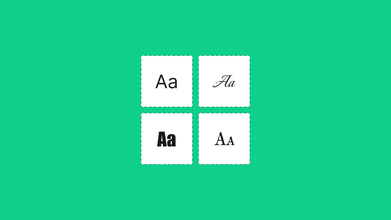Tips To Write Bug Free Code
Aug 05, 2021 9370 seen
What Are Bugs?

To put it simply, bugs are a consequence of a developmental process that results in a person being different from their intended purpose. This is bad? Software bugs are like insects: you can discard one or two of them, and they don't seem so harmful. But if you create an environment for them that is conducive to their growth, it becomes a big problem. And by this time, you have been allowing this problem for too long.
The problem with fixing the bugs is never really about fixing it. For example, if your application called a function to output the sum of x + y and returned x * y, the fix is quite simple, just switch the operators. However, imagine that this feature, or something much more complex, is widely used on a platform where it is not easy to identify the obvious root cause of the problem.
Why Do Bugs Exist?

In part, the reasons for the existence of bugs are related to what we mentioned above. They take a lot of work to find the time when we have backlogs. And over time, we continue to postpone and prioritize mistakes that we believe are important to fix. Undoubtedly a pragmatic approach, right?
Hello, tech debt. If you thought paying that annual interest rate on a credit card was expensive, try paying off your tech debt. Most mistakes arise from the fact that you are not paying off these debts as they come, but rather trying to solve them at a different time. Why?
-
Context Switch: Once you stop working on a project, it becomes more and more difficult to go back and fix and fix the problem. You must re-examine what you may have done a few months ago.
-
Not all mistakes are mutually exclusive. Sometimes fixing bugs involves fixing several things at the same time to completely fix them.
-
Most people do not try to understand the bugs, but rather try to "fix" the problem quickly. You can't remember the keys to a successful code, you have to try, fail, get up and understand why you fell in the first place, so make sure you don't fall again.
Are there bugs in your software application? Of course, there are, every software application that exists contains bugs, and bug-free software is a myth. But you can still significantly minimize the number of bugs, security issues, and bugs in your application by following a few tips and techniques that I describe in this post. Recent research shows that up to 40% of system crashes are caused by software bugs and that common memory and concurrency bugs account for 60% of system vulnerabilities and security issues. Thus, reducing the number of bugs in your application is the best way to improve the stability, reliability, and security of your software.
During the development of our SmartInspect logging tool, we used various methods to maintain the high quality of our product, and this list contains some of the methods we use.
Keep Explaining Your Approach And Commenting
We've said many times that in our software, most of the time, nobody likes comments, but as recruiters, we look for comments in someone's code to see what they think about an issue. you, as a coder, must constantly explain to yourself your approach. This will help you write better quality comments and will also give you a link to what you thought and what you did. This way, you can also check your codes for bugs that you may have committed. Comment briefly and refrain from explaining too much or the whole procedure. If any principal or method name as a reference can define what you were doing in your program, that should be enough.
Why Is It Important To Write Bug-Free Code?
Writing bug-free code is more important because the problems you face are mostly straightforward. Recruiters are looking for someone who knows the basics but is also creative. Developing a simple program may seem easy, but since hundreds or maybe more people are competing with you for the same job, you need to make sure your code is flawless.
Tips For Writing Bug-Free Code
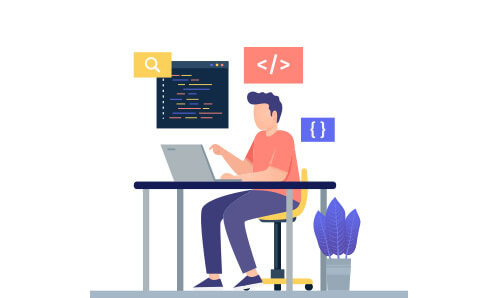
Understanding The Problem
Before you start typing, understand what is in front of you. First, explain to yourself what the entire program will look like, what procedures you would write, and what principles you will use. You don't have to think about every line of code here, this is what you can do later. Just reviewing the entire program that serves as a solution to the problem will do the job. Better planning and understanding will cause less stress and confusion so you can write bug-free code.
Code Reviews
Four eyes see more than two. This is why you should let other developers check your source code regularly. On the other hand, pair programming, a technique in which two developers write code together for longer periods, is not suitable for everyone and is often unnecessary. But complex, critical, or safety-related code will greatly benefit from code review and will greatly improve the quality of your code.
Write Short And Focused Functions
Nobody likes long-read functions that perform several independent operations. Remember to be concise when coding, you need to write the program in as few lines as possible. Also, make sure that you do not deny the principle of single responsibility, which states that a function should be responsible for only one piece of functionality. Don't try to solve the whole problem in one big block of code, instead of breaking it down into several separate functional pieces. Shorter codes that focus on only one function are easy to read and understand, while the likelihood of making mistakes is greatly reduced.
Beta Tests
Beta tests play an important role in maintaining the high quality of your software. But in most cases, it doesn't make sense to release beta software for small updates. On the other hand, major releases must be tested by end-users and customers before they go gold. You can test your software as much as you wish. If you have no control over the runtime environment, the chances are high that end-users will find bugs and problems in all different computer configurations. Also, make sure your software meets high-quality standards before submitting it to beta testers. Of course, you do not want to waste testers' time letting them find and report bugs that you already know about.
Automated Tests
Automated tests, such as unit tests or automated GUI tests, can be used to ensure the functionality of application modules, application programming interfaces (APIs), and user interfaces. You don't need to be a master of test-driven development to use automated tests effectively. Using unit tests for key parts of your application can go a long way towards creating more robust software. There are many unit testing frameworks, web tools, and GUI testing tools that you can use.
Logging
Using log files or real-time logging during development and production use is an important and useful technique for troubleshooting bugs, finding concurrency issues, and analyzing and determining the cause of an application failure. Enhanced logging tools can also log complete objects, monitor flows, and distributed systems, and offer rich viewers to monitor your application. Instead of writing your basic logging framework, you better use proven and advanced tools.
Bug Reporting
To find and fix bugs, you need to know what bugs your users and customers are experiencing. Many trial software users will not contact you to report bugs. Instead, they will simply uninstall your application and test a competing product. To make bug reporting for end-users easier and more useful to you, you should use automated methods to generate bugs and exception reporting. When an unhandled exception is thrown, your application should show a friendly dialog prompting the user to send a bug report back to the developer. Bug reports should contain all sorts of information to help you identify the problem, including bug messages, call stacks, version numbers, and log files.
Customer Feedback
As with bug reports, you should make it as easy as possible for your users and customers to get feedback. In SmartInspect, for example, we have buttons on menus and toolbars for submitting feedback and questions. You can also use a short (optional) survey when the user uninstalls your app. This survey should only have a few questions and, among other things, ask why the user uninstalled your software. If many users report that they have uninstalled your software due to stability issues, you will know that the quality of your application is not as good as you thought.
Use Proven Code
You should create the core functionality and core functionality of your applications yourself because only then can you easily and quickly change and improve them. But for many other parts, you can reuse existing and tested code. For example, it will take you years to build a stable, easy-to-use, and functional reporting engine. It is often best to use verified existing code, either from internal libraries, third-party companies, or open-source solutions if the license permits.
Dedicated Testers
If possible, your organization should have dedicated testers to ensure quality. There should be a lot of them. For simple standard applications, it is a good rule of thumb to use one tester per developer. Complex applications that take a long time to test require two or more testers per developer. Many small organizations cannot afford dedicated testers. In this case, developers should test each other's code. Others need to test your code and functionality because, by all accounts, developers are really bad at testing software they wrote themselves.
Virtual Machines
To test your software on as many different environments and operating systems as possible, you should use virtual machines with tools such as VMware, Virtual PC, or other available virtualization software. In addition to being able to test your software on all types of configurations, you will save tons of time as you can easily copy, share and reboot virtual machines. It is recommended that you create many different standard images for all operating systems that you regularly test and put them on a file server. When you need a specific configuration to test something, you can start with one of your base images without installing the operating system, drivers, required software, etc.
Write Specification
Many bugs are caused by poorly designed class hierarchies, imprecise interfaces, misunderstood requirements, and therefore necessary workarounds. This is why an experienced developer must write a specification with all the requirements and technical implementation details put together before writing the first line of code. But, as always, requirements change during the lifecycle of a software application. This is why it is so important to keep the specifications up to date and plan for architectural changes based on any new or changed requirements.
Use a Good Debugger
There are a lot of powerful debuggers that you can use, for example, Visual Studio, Eclipse, or Delph. But with many IDEs and development platforms like PHP, Windows Scripting, Python, and Ruby, many developers don't use a debugger. In these scripting environments, developers often try to fix bugs by modifying parts of the code, adding multiple print statements, and so on. This is not only a very cumbersome and time-consuming way of identifying and solving bugs but it’s also very dangerous if you don’t fully understand your code and can step through it with a debugger. Do yourself a gift and get a good debugger for your development platform.
Debug and Strict Options
Many development environments allow you to enable special debugging options such as range checking, overflow checking, and memory corruption checks. These parameters should be included during development, and sometimes even during quality checks, to identify hard-to-find bugs. On the other hand, many scripting languages, such as Perl or PHP, allow you to include certain rules and warnings that will force you to declare variables before using them. This is especially useful if the scripting language is case sensitive and it is easy to make a typo in it.