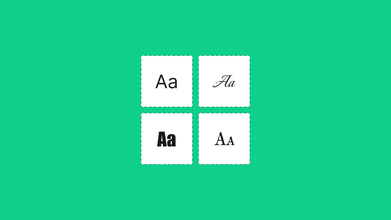Top 10 Code Analysis Tools
Aug 09, 2021 11442 seen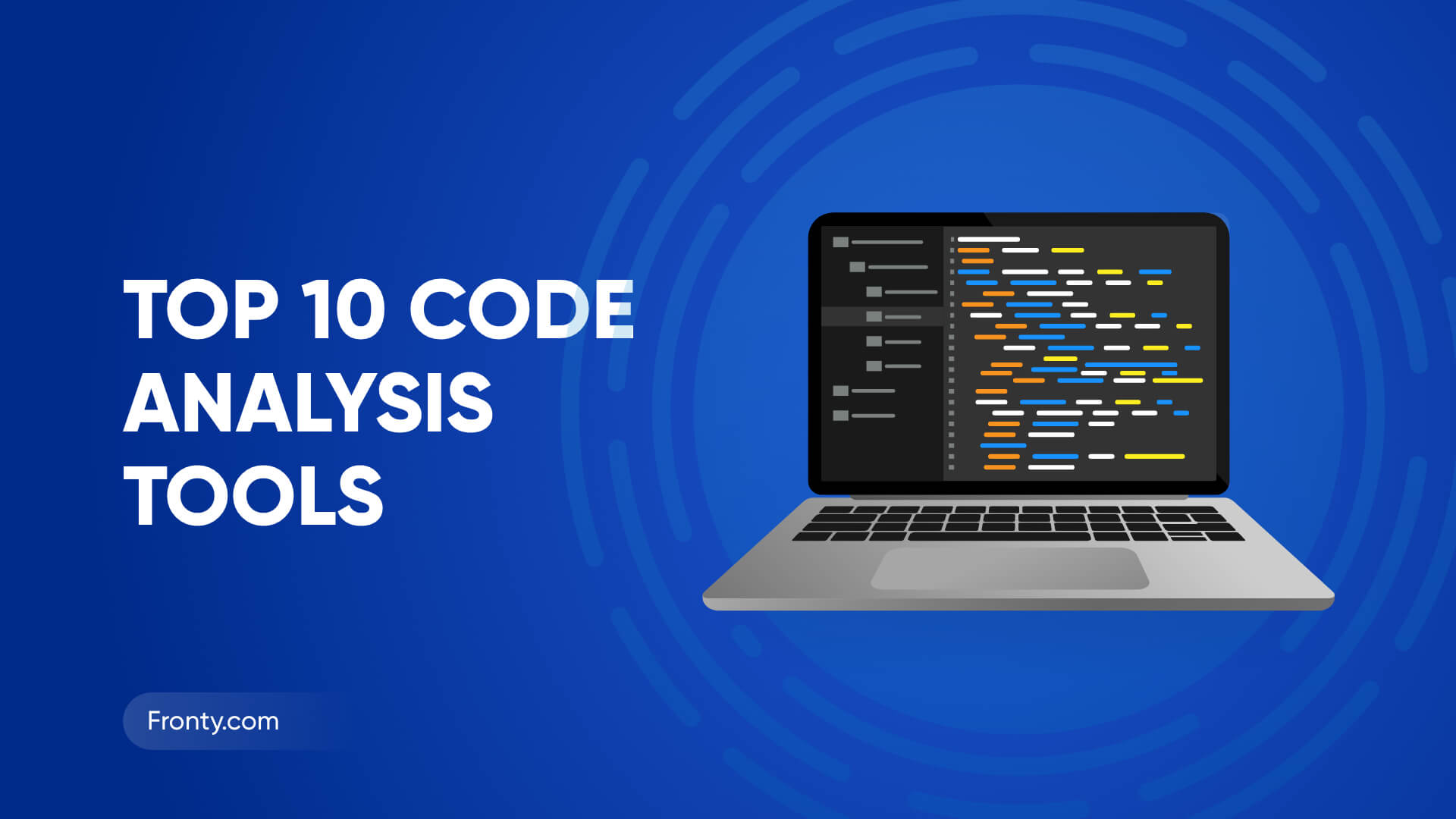
What Is Static Code Analysis?

Static code analysis, or source code analysis, is a technique performed on "static" software source code using static code analysis tools that attempt to identify potential vulnerabilities. Every static code analyzer checks the source code for various coding standards and specific vulnerabilities.
Why Use Static Analysis?
-
Get an idea of the code before executing
-
Executes fast compared to dynamic analysis
-
Maintaining code quality can be automated
-
Finding bugs can be automated early
-
Identifying security issues can be automated early
-
You are already using static analyzers if you are using any IDE that already has static analyzers.
Types Of Static Analysis
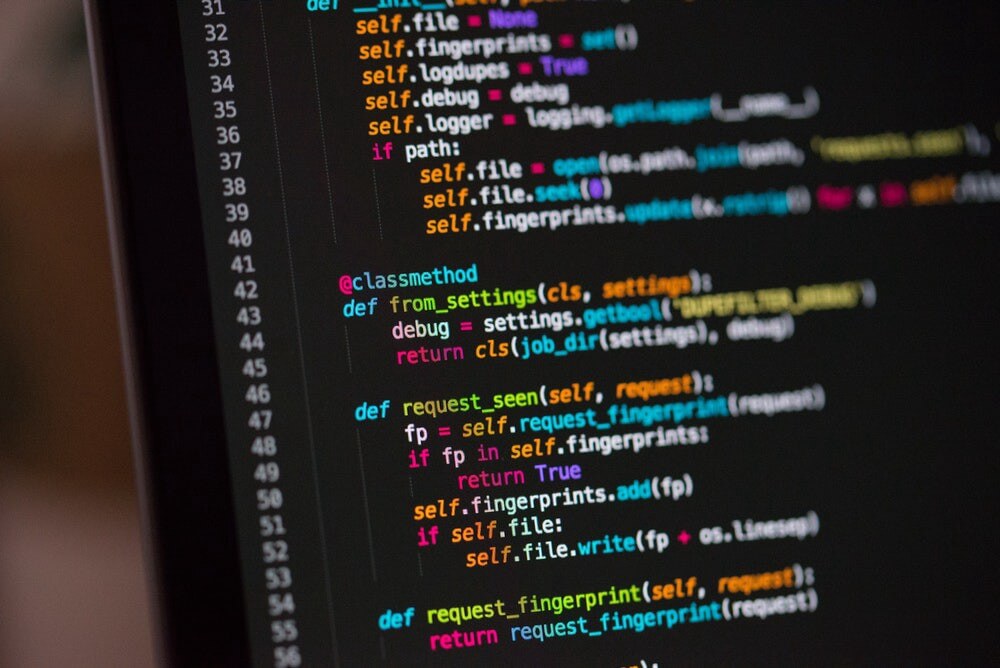
An organization can use several methods of static analysis, including:
-
Control Analysis - Focuses on the flow of control in the calling structure. For example, a control flow can be a process, function, method, or subroutine.
-
Data Analysis - Ensures the correct use of specific data and also ensures that data objects are working correctly.
-
Failure / Failure Analysis - Analyzes failures and failures in model components.
-
Interface Analysis - Validates simulations to validate the code and ensure that the interface is consistent between the model and the simulation.
More broadly, with less formal categorization, static analysis can be broken down into formal, cosmetic, design properties, error checking, and predictive categories. Formal meaning if the code is correct; cosmetic sense if the code is in sync with style standards; design properties that indicate the level of complexity; error checking, which looks for code violations; and a predictive one, which asks how the code will behave when run.
Benefits and Drawbacks of Static Analysis
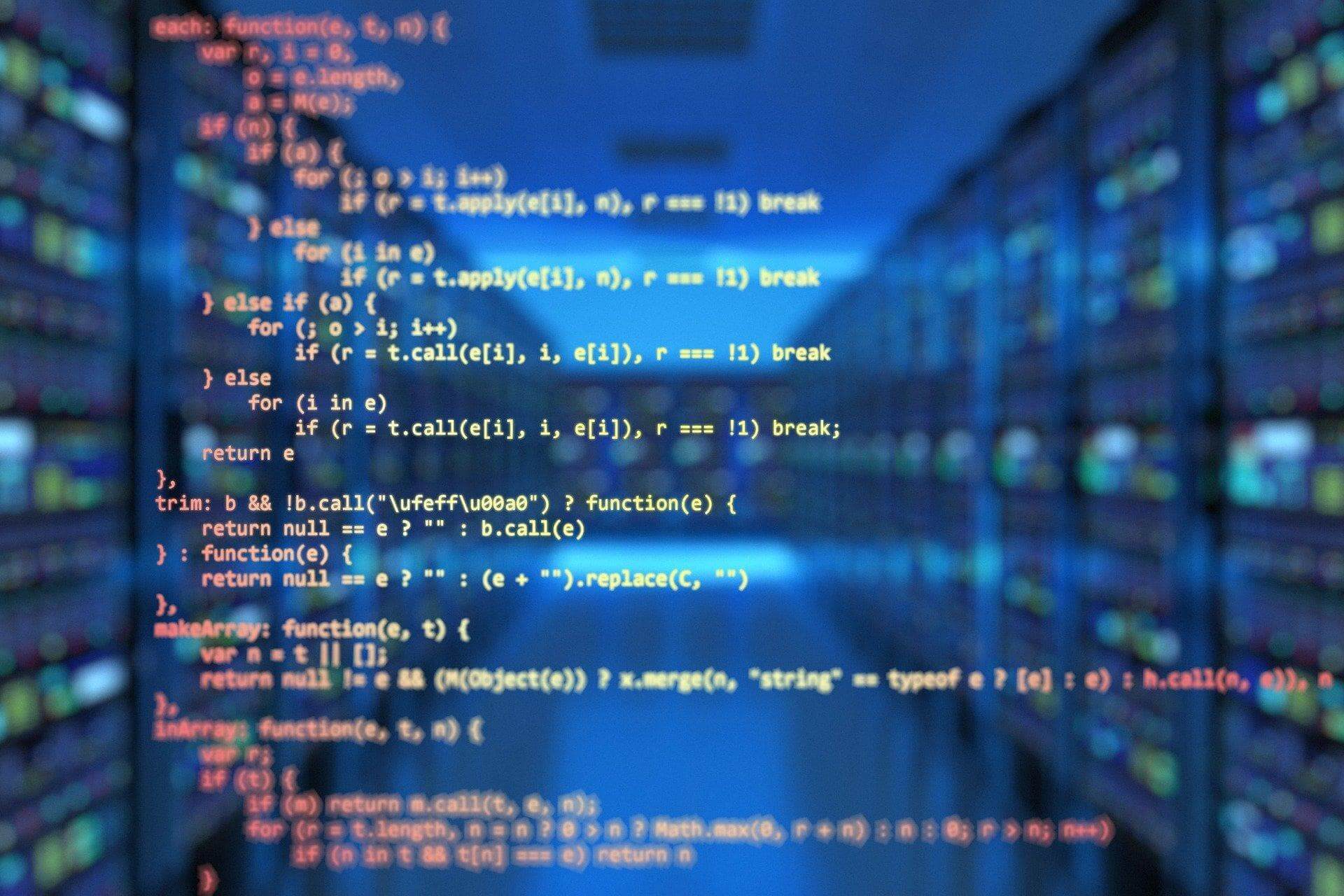
Benefits of using static analysis:
-
It can evaluate all the code in the application, improving the quality of the code.
-
It provides the speed of using automated tools compared to manual code review.
-
When combined with conventional testing methods, static testing allows for deeper debugging of your code.
-
This will increase the likelihood of finding vulnerabilities in your code, making your websites or applications more secure.
-
This can be done in a standalone development environment.
However, static analysis has some disadvantages. For example, organizations should be aware of the following:
-
False positives can be detected.
-
The tool may not indicate what the defect is if there is a defect in the code.
-
Not all coding rules can always be followed, for example, rules requiring external documentation.
-
Static analysis can take longer than comparable methods.
-
Static analysis cannot determine how the function will be executed.
-
System and third-party libraries may not be available for analysis.
Can you imagine sitting back and manually reading every line of code to find flaws? There are many static analysis tools available on the market that help analyze code. Such defects can be rectified before the code is actually converted to functional quality control. Correcting a defect later discovered is always costly.
Now that we know about static code analysis, we need to know the tools that already occupy a leading position in the market. This is a list of the best source code analysis tools for different languages.
1. PVS-Studio
PVS-Studio is a tool for detecting errors and vulnerabilities in the source code of programs written in C, C ++, C #, and Java. It can be integrated into Visual Studio, IntelliJ IDEA, and other common IDEs. Developers can import analysis results into SonarQube.
2. Embold
Embold is a software analysis platform, which helps developers create better software in less time by speeding up code review. It automatically prioritizes hotspots in your code and provides clear visualization. Embold analyzes software from multiple lenses with its multi-vector diagnostic technology, including software development, and allows users to transparently manage and improve the quality of their software. The key features include visual and intuitive UI, deeper and faster checks, intelligently increasing performance, and integrating seamlessly. Despite all these advantages, I think Embold is comparatively overpriced. SonarQube is a well-known analysis tool for code quality and code security, enabling all developers to write clean and bug-free code.
3. Raxis
Raxis does this better than automated tools, which often detect false conclusions that waste time and effort. Raxis determines the amount of time that works best for your company's code and instructs a former security-focused developer to analyze your code for both general security vulnerabilities and business logic vulnerabilities. Raxis contacts you to make sure your input is being used when reviewing your code and provides a report detailing each output with screenshots and tips for correcting. Also included is a summary that may be provided to management and a telephone conversation.
4. Reshift
Reshift is a SaaS-based software platform that helps software development teams more quickly identify more vulnerabilities in their own code before deploying to a production environment. Reduce the cost and time of finding and remediating vulnerabilities, identifying potential risks of data breaches, and helping software companies meet compliance and regulatory requirements. The key features include quick set-up, security scanning, security blame. The weak side is it doesn’t include support for languages apart from Java.
5. SonarQube
With thousands of automated static code analysis rules in over 25 programming languages and direct integration with your DevOps platform, SonarQube will become your teammate to improve your development workflow and guide your teams. SonarQube is compatible with your existing tools. The key features of SonarQube include multi-languages, security analysis, release quality code, maintainability, and It can identify tricky issues. However, not every IDE supports SonarQube
6. Veracode
Veracode is a static analysis tool, which is based on the SaaS model. This tool is mainly used to analyze code from a security point of view. This tool uses binary/bytecode and therefore provides 100% test coverage. This tool turns out to be a good choice if you want to write safe code.
7. CodeScene Behavioral Code Analysis
CodeScene prioritizes technical debt and code quality issues. CodeScene also goes beyond traditional tools by measuring the organizational and human side of your system to identify coordination bottlenecks in software architecture, outage risks, and knowledge gaps. Finally, CodeScene integrates into your CI / CD pipeline to act as an additional team member that predicts delivery risks and offers context-sensitive quality gates to monitor the health of your code.
8. RIPS Technologies
RIPS is the only Code Analysis Tools that performs language-specific security analysis. It detects vulnerabilities deeply embedded in the source code that no other tool can find. It supports major frameworks, SDLC integration, relevant industry standards, and can be deployed as local software or software as a service. RIPS is an ideal choice for analyzing Java and PHP applications, due to its high accuracy and zero false-positive noise.
9. SmartBear Collaborator
SmartBear Collaborator is a code review tool that is suitable for both remote and collaborative teams. It has comprehensive browsing capabilities for viewing various documents such as design, requirements, documentation, user stories, test plans, and source code. It can be integrated with GitHub, GitLab, Jira, Eclipse, Visual Studio, and so on. It offers electronic signature features as proof of verification. Provides detailed reports. SmartBear contains many other features such as tracking and managing defects, customizing overview templates, collaborating on software artifacts. It is free to try and starts at $ 554 / year for a 5-user package.
10. Fortify Static Code Analyzer
Fortify, a tool from HP that allows a developer to create error-free and secure code. This tool can be used by both developers and security teams to work together to find and fix security issues. As it scans the code, it ranks the problems it finds and ensures that the most important ones are fixed first.