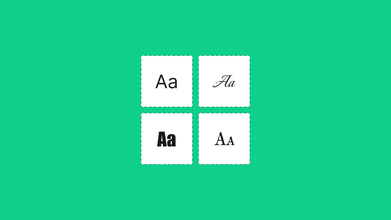Top 10 HTML Best Practices For Beginners
Jun 15, 2023 9714 seen
HTML Best Practices: Writing Clean, Maintainable, and Accessible Code
HTML (Hypertext Markup Language) serves as the backbone of the web, providing the structure and semantic meaning to web content. Writing clean, maintainable, and accessible HTML code is essential for creating efficient and user-friendly websites. In this article, we will explore a comprehensive set of best practices for HTML development, covering various aspects from code structure to accessibility and performance optimization.
-
Use a Doctype: A doctype declaration should be the first line of an HTML document. It informs the browser about the version of HTML being used and ensures proper rendering of the page. By providing a doctype, you prevent the browser from entering quirks mode, which can cause inconsistent behavior across different browsers.
-
Validate Your HTML: HTML validation involves checking the syntax and structure of your HTML code against the official HTML specifications. Validating your code with tools like the W3C Markup Validation Service helps identify and fix errors, ensuring compatibility and consistent rendering across different browsers.
-
Structure with Semantic HTML: Semantic HTML elements impart meaning to the structure of your content. By using semantic tags, you enhance accessibility and improve the overall readability and maintainability of your code. Use appropriate heading tags (<h1> to <h6>) to indicate the hierarchical structure, <p> for paragraphs, <ul> and <ol> for lists, and semantic tags such as <nav>, <header>, and <footer> to enhance the accessibility and semantics of your markup.
-
Proper Nesting and Indentation: Maintaining proper nesting and indentation in your HTML code enhances readability and makes it easier to identify the structure and hierarchy. Ensure that all tags are closed correctly and consistently to avoid syntax errors and improve the overall maintainability of your code.
-
Use Consistent Naming Conventions: Adopting consistent naming conventions for HTML elements, IDs, and classes improves the understandability and maintainability of your codebase. Choose meaningful and descriptive names that accurately represent the purpose and function of each element. Consistency is particularly important when working in a team or revisiting the code later.
-
Separate Structure and Presentation: A fundamental principle of web development is separating structure (HTML) from presentation (CSS). Instead of using inline styles, utilize external CSS files to style your HTML elements. This separation enables better code organization, maintenance, and reusability. Changes to the presentation can be made in the CSS file without modifying the HTML structure, enhancing the flexibility and scalability of your code.
-
Accessibility Matters: Ensuring accessibility is vital for making web content available to all users, regardless of their abilities or disabilities. Follow accessibility guidelines such as providing alternative text for images using the alt attribute, using appropriate heading tags to create a logical heading hierarchy, adding labels to form inputs, and incorporating ARIA (Accessible Rich Internet Applications) attributes for interactive elements. These practices enhance the accessibility and usability of your website.
-
Minimize the Use of Tables for Layout: Tables should be used primarily for presenting tabular data, not for page layout. Employ CSS for positioning and layout purposes, adhering to the principles of responsive design. By separating the layout from the content, you enhance the flexibility, maintainability, and overall page load times of your website.
-
Optimize Performance: Efficient HTML code plays a significant role in optimizing website performance. Minimize the use of unnecessary markup and remove redundant code to create lean and well-structured HTML. These practices contribute to faster load times and improved user experience. Additionally, combining multiple CSS and JavaScript files into single files reduces the number of HTTP requests, resulting in better
How To Practice Your HTML Knowledge?
-
Code editors: Use code editors like Notepad++, Sublime Text, or Visual Studio Code to write HTML code. These editors provide syntax highlighting, auto-completion, and other helpful features.
-
Online code editors: Platforms like CodePen, JSFiddle, and Replit offer online code editors where you can write HTML, CSS, and JavaScript code. They provide a live preview of your code and make it easy to experiment and share your work.
-
Tutorials and courses: Follow online tutorials and courses specifically designed for HTML beginners. Websites like W3Schools, MDN Web Docs, and Codecademy offer comprehensive HTML tutorials with interactive examples and exercises.
-
Mini projects: Undertake small HTML projects to apply your knowledge. Start with simple web pages and gradually progress to more complex layouts and functionalities. Build personal websites, landing pages, or static web pages for practice.
-
Collaborative coding platforms: Join coding communities and platforms like GitHub, where you can find HTML projects to contribute to or collaborate with others on coding exercises.
-
Online challenges: Participate in online coding challenges and competitions that focus on HTML and web development. Platforms like HackerRank, LeetCode, and Frontend Mentor offer coding challenges to improve your HTML skills.
-
Explore existing websites: Examine the source code of well-designed websites to learn from real-world examples. Use your browser's developer tools (usually accessible through right-clicking and selecting "Inspect") to inspect and analyze the HTML structure of different web pages.
Remember, practicing regularly and building real projects will help solidify your HTML skills and make you more comfortable with the language.